Duolingo is one of the most popular language-learning platforms today, with millions of users worldwide, each engaging with its gamified approach to learning. Among its many features, the ability to add friends on Duolingo is an essential way to stay motivated, track progress, and participate in social features like Friend Quests and leaderboards.
However, it can be frustrating when you encounter problems trying to add friends on Duolingo. Whether you’re trying to connect with fellow learners to share achievements, compete on the leaderboards, or simply for moral support, there are various reasons why this social feature may not work as expected.
In this guide, we’ll address some common reasons why you can’t add friends on Duolingo, how to resolve these issues, and the best practices to ensure your Duolingo friend request issues are fixed swiftly.
Common Reasons Behind Duolingo Friend Request Issues
If you’re asking, “Why can’t I add friends on Duolingo?”, it could be due to several reasons, ranging from account settings to platform-specific limitations. Let’s break down the most common issues that may be preventing you from adding friends on Duolingo.
1. Account Privacy Settings Restrictions
One of the first things to check when you’re facing friend request issues on Duolingo is your account privacy settings. Duolingo gives you the option to control who can view your profile and send you friend requests. If your profile is set to private, or if you’ve restricted your visibility, this could be why you’re not able to send or receive friend requests.
What to Check:
- Profile visibility: Ensure that your profile isn’t set to private. If it is, only people you approve or follow can see your profile and send you requests.
- Friend request settings: You can control whether others can send you friend requests directly.
How to Fix It:
- Navigate to Settings > Account Settings > Privacy.
- Toggle the option that allows people to send friend requests.
- Check the Profile Visibility setting to ensure it’s not set to restrict search results.
2. Age-Related Limitations
Duolingo follows certain age restrictions when it comes to its social features. According to COPPA (Children’s Online Privacy Protection Act), users under the age of 13 may not have full access to social features like adding friends. These rules are in place to protect younger users and ensure they aren’t exposed to online interactions that might not be appropriate.
What to Check:
- If you’re under 13, you may not be able to use certain social features.
- Make sure your account age is accurate; if you accidentally input the wrong age, you might be inadvertently restricted.
How to Fix It:
- If you’re over 13, make sure your date of birth is correctly entered. If it is, but you’re still facing issues, you can contact Duolingo support to check for any errors in your account information.
3. Technical Glitches and Platform Updates
Like any online platform, Duolingo occasionally experiences technical glitches or platform updates that may disrupt features such as adding friends. Sometimes, bugs in the Duolingo mobile app or on the desktop version can affect friend requests and other social functions.
What to Check:
- Make sure your Duolingo app is up to date on iOS or Android. Older versions may have bugs that prevent the friend request feature from working properly.
- Check if Duolingo has announced any server issues or platform updates that may affect functionality.
How to Fix It:
- Update the Duolingo app via your phone’s respective app store (Google Play Store or Apple App Store).
- If using a desktop, clear your browser cache or use a different browser to see if the problem persists.
4. Device Compatibility Issues
Some users encounter device compatibility problems when trying to add friends on Duolingo. Depending on whether you’re using the Duolingo mobile app on iPhone, iPad, Android, or accessing Duolingo from your Chromebook, you may face issues due to how the platform interacts with different devices.
What to Check:
- Ensure that your device is running the latest version of the operating system and supports all the latest features of Duolingo.
- Certain platforms, especially Chromebooks, may have issues with Duolingo’s compatibility.
How to Fix It:
- Try using Duolingo on a different device (e.g., switch from your mobile app to desktop or vice versa) to see if the problem persists.
- Clear the app cache and ensure the app permissions are set correctly on your phone.
Basic Friend Features on Duolingo

Duolingo’s social features are designed to make language learning a more interactive and engaging experience. Here’s an overview of how you can add friends on Duolingo using different methods:
1. Mobile App Friend Connection Methods
On the Duolingo mobile app (available for both iOS and Android), connecting with friends can be done in several ways:
Contact List Integration
One of the easiest ways to find and add friends on Duolingo is by syncing your phone’s contact list with the app. This feature allows you to see if anyone you know is already using Duolingo.
Username Search Function
If you know a Duolingo username, you can search for a specific user and send them a friend request directly from the app.
Social Media Integration
You can link your Facebook or other social media accounts to Duolingo to make it easier to find friends and follow their progress.
2. Desktop Version Friend Addition Process
If you prefer using Duolingo on a larger screen, the desktop version offers similar functionality, but with some key differences in the process of adding friends.
How to Add Friends on Duolingo Desktop:
- Navigate to your profile and click on the “Friends” tab.
- Type in the username of the person you want to add and click Send Friend Request.
- If this feature isn’t working, check if your browser settings or extensions are blocking elements on the page.
Why Can’t I Add Friends on Duolingo?
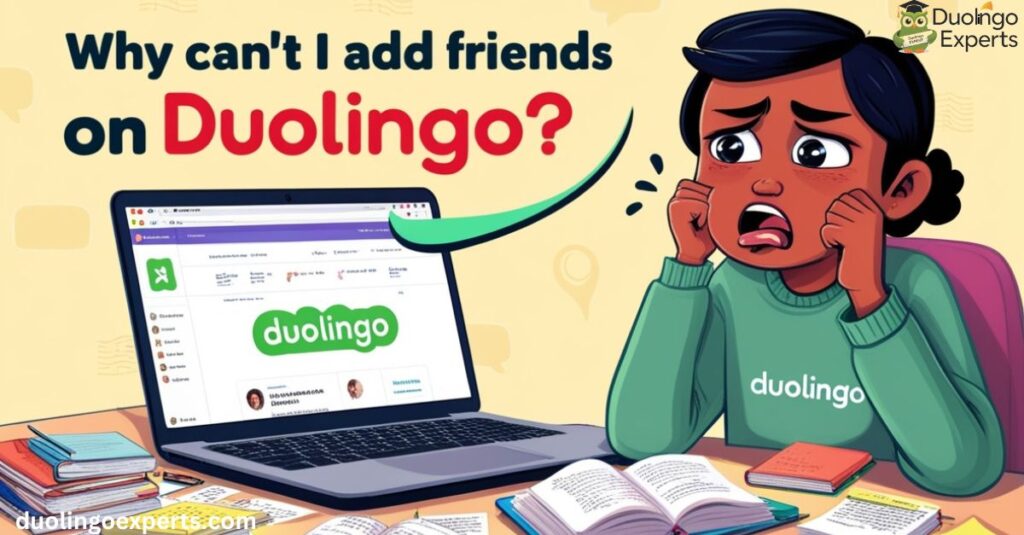
If the above methods don’t resolve your issue, there are additional potential reasons why Duolingo friend request issues might be happening. Let’s take a look at some other reasons and solutions.
1. Account Verification Issues
Duolingo requires you to verify your account before using all of its features, including adding friends. Without verifying your email address, you may encounter issues when trying to access social features.
What to Check:
- If you haven’t received a verification email, check your spam or junk folder.
- Ensure that you’ve confirmed your email address.
How to Fix It:
- Go to your account settings and look for an email verification prompt.
- Click the verification link in your inbox and complete the process.
2. Platform-Specific Friend Addition Problems
Each platform (mobile app, desktop) may have its own unique friend request issues. If you’re facing problems adding friends on one platform, it could be because of compatibility or settings on that specific device.
What to Check:
- Mobile app users should check for any app-specific issues.
- Desktop users should check browser compatibility.
How to Fix It:
- For mobile users, ensure the Duolingo app is up-to-date.
- For desktop users, try switching to a different browser to see if the problem is browser-related.
3. User Connection Limits
Duolingo imposes limits on the number of friends you can have, and if you’ve reached that limit, you may not be able to add more people. The follower limit on Duolingo is typically set at 1,000 followers.
What to Check:
- Make sure you haven’t reached the 1,000 friend limit.
How to Fix It:
- If you’re at the limit, you’ll need to unfollow or remove some friends to make space for new connections.
Duolingo Social Features and Limitations
Duolingo is designed to be a social and competitive platform, but there are some limitations to its friend request system. Understanding how these work can help you avoid frustration when trying to add friends.
1. Friend System Architecture on Duolingo
The Duolingo friend system is more than just adding friends. It’s built to promote engagement through features like leaderboards, XP boosts, and Friend Quests.
Following vs. Friend Requests
On Duolingo, there is a key distinction between following and sending friend requests. When you follow someone, you can track their progress and see their activities, but a friend request allows for deeper interaction.
2. Profile Visibility Options
Your profile visibility settings can impact your ability to send and receive friend requests. If your profile is hidden or restricted, you might not be able to connect with other users.
How to Adjust:
- Check the visibility options under your profile settings to make sure it’s set to public or at least visible to users who can send you requests.
3. User Connection Limits
Duolingo also imposes a follower limit, meaning you can only have a certain number of active connections. This can sometimes limit your ability to add friends once you’ve reached that threshold.
Solutions for Friend Request Issues
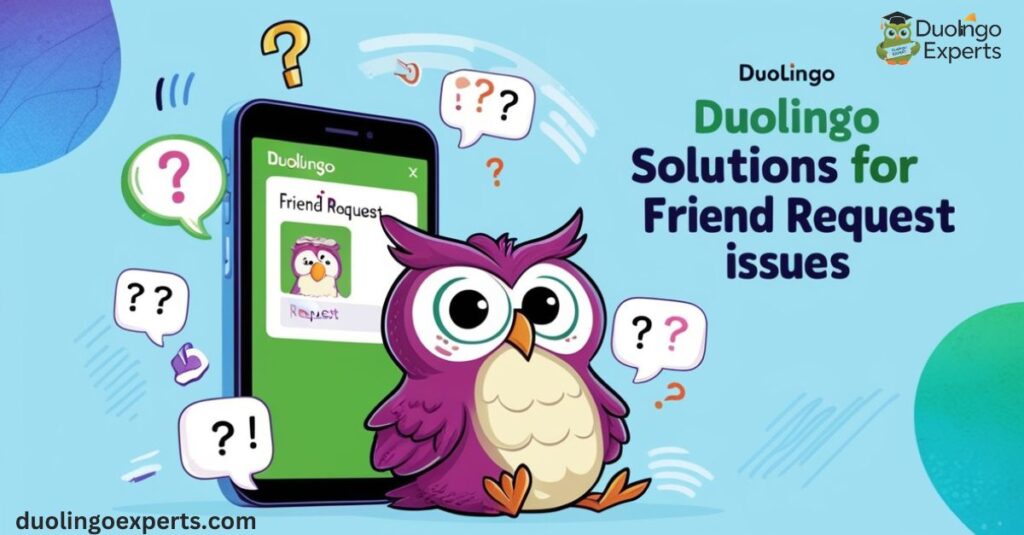
Here’s a comprehensive list of solutions you can try if you’re facing friend request issues on Duolingo.
1. Account Settings Adjustment
Review your account privacy settings to ensure they aren’t blocking friend requests or limiting visibility.
- Fix: Make your profile public and allow friend requests by adjusting your privacy settings.
2. Platform-Specific Fixes
If you’re facing issues on the mobile app or desktop version, try troubleshooting the platform specifically.
- Fix: Update your Duolingo app or switch browsers to resolve issues tied to specific platforms.
3. Contact Duolingo Support
If all else fails, contact Duolingo support for assistance. They can provide guidance on fixing specific issues related to friend requests or account restrictions.
Frequently Asked Questions
Why cant i add friends on Duolingo?
You may not be able to add friends on Duolingo due to account privacy settings, age restrictions, or technical glitches. Check your profile visibility, ensure your email verification is complete, and update the app to resolve issues.
How to friend someone on Duolingo?
To friend someone on Duolingo, search for their username and send a friend request via the app or desktop. You can also sync your contact list or connect through social media like Facebook.
How to add friends in Duolingo?
To add friends in Duolingo, go to the friends tab, search for their username, and send a friend request. You can also sync your contacts or use social media integration to find friends.
How to friend people on Duolingo?
To friend people on Duolingo, search for their username in the app or on desktop and click “Add Friend”. Alternatively, you can connect through social media or sync your contact list.
Why can’t I follow someone on Duolingo?
You may not be able to follow someone on Duolingo due to privacy settings or if they have reached the follower limit. Ensure your profile is public and check if their settings allow followers.
Do you have to be a certain age to add friends on Duolingo?
Yes, Duolingo requires users to be 13 years or older to add friends due to age restrictions for safety. Users under 13 may have limited access to social features.
How do I add a friend to Duolingo?
To add a friend on Duolingo, search for their username and send a friend request. You can also use social media integration or sync your contacts to find and connect with friends.
Why did Duolingo remove friends?
Duolingo may have removed friends due to account privacy settings, technical glitches, or a platform update. Check your settings and ensure there are no issues with your profile visibility or app version.
Why is my Duolingo friends quest not working?
Your Duolingo Friend Quest may not be working due to technical glitches, account settings, or a platform update. Make sure your app is updated and check if your friends are properly synced.
How do I add another user to Duolingo?
To add another user on Duolingo, search for their username and send a friend request. Alternatively, you can connect through social media or sync your contact list to find them.
Can you get blocked on Duolingo?
Yes, you can get blocked on Duolingo if you violate community guidelines or engage in inappropriate behavior. Blocked users will no longer be able to interact with the person who blocked them.
Conclusion
Experiencing friend request problems on Duolingo can be frustrating, but understanding the reasons behind these issues and the corresponding fixes can help you get back to enjoying the social features that make Duolingo so fun and engaging. From adjusting account settings to ensuring platform compatibility, most problems are easily solvable.
If you continue facing issues, reach out to Duolingo support and remember that most of the time, it’s just a matter of adjusting settings or waiting for a fix. Happy learning, and enjoy building your language-learning community!

DuolingoExperts, managed by MarkJohan, offers expert insights and tips for mastering languages. A tech-driven platform to enhance your learning experience.

