If you’ve been using Duolingo for language learning, you may have found yourself in a situation where you feel the need to restart your Duolingo language course. Whether you’re stuck at a certain level, feeling unmotivated, or just want a fresh start, Duolingo offers an easy way to reset your progress and begin again.
In this comprehensive guide, we’ll walk you through everything you need to know about restarting your Duolingo language journey. From understanding the benefits of a fresh start to step-by-step instructions on how to reset your progress, we’ve got you covered!
Why Restart Your Duolingo Language Course?

Restarting your Duolingo course can offer numerous benefits for both beginners and experienced learners. If you’ve found yourself plateauing or overwhelmed, this might be exactly what you need to reignite your motivation and enthusiasm. Let’s take a deeper look at why starting over can be beneficial.
Fresh Start Benefits
Starting from scratch can be a powerful motivator. A fresh start clears away the mental clutter and allows you to approach learning with renewed energy. This approach lets you reassess your goals and focus on areas that need improvement. As you work through the lessons again, you’ll reinforce your foundational skills, making them stronger than before.
Addressing Learning Gaps
Learning gaps are a common challenge for language learners. You may have rushed through lessons, skipped exercises, or failed to grasp certain concepts thoroughly. Restarting your course allows you to go back and fill in these gaps. With each lesson completed, you’ll have a better understanding of your target language, helping you improve your overall language skills.
When Restarting Makes Sense
There are several signs that suggest it might be time to restart your Duolingo language course:
- Stagnation: If you feel like you’re not progressing despite consistent effort, it may be time to reassess your learning strategy.
- Lost Motivation: If the language journey feels like a chore rather than an exciting challenge, a fresh start can revive your interest.
- Learning Gaps: If you’ve noticed that certain aspects of the language, like grammar or vocabulary, are difficult to recall, it’s time to revisit the basics.
Preparing to Restart Your Duolingo Language Journey
Before you hit the reset button, it’s important to evaluate your current status and set clear objectives for your restart language journey. This way, you’ll be better equipped to stay on track and make steady progress.
Evaluating Your Current Progress
Before diving into a fresh start, it’s crucial to assess where you currently stand. Take some time to review:
- Your Skill Level: Have you completed certain lessons or mastered certain skills? Knowing your current level will help you decide whether to start from the beginning or jump to a more advanced lesson.
- Strengths vs. Weaknesses: Identify areas where you’ve excelled and areas where you’ve struggled. This can help you prioritize which skills to focus on during your restart.
Setting New Language Goals
When you restart your Duolingo language course, it’s the perfect time to set new, realistic goals. Here are a few tips for setting meaningful language goals:
- Short-Term Goals: These could include completing a set number of lessons or achieving a certain number of XP (Experience Points) per day.
- Long-Term Goals: Think about your desired proficiency level or fluency milestones, such as mastering the entire skill tree or holding a basic conversation in the target language.
- Tracking Progress: Use Duolingo’s Progress Tracker to stay accountable and monitor your advancement.
Step-by-Step Guide to Restart a Language on Duolingo
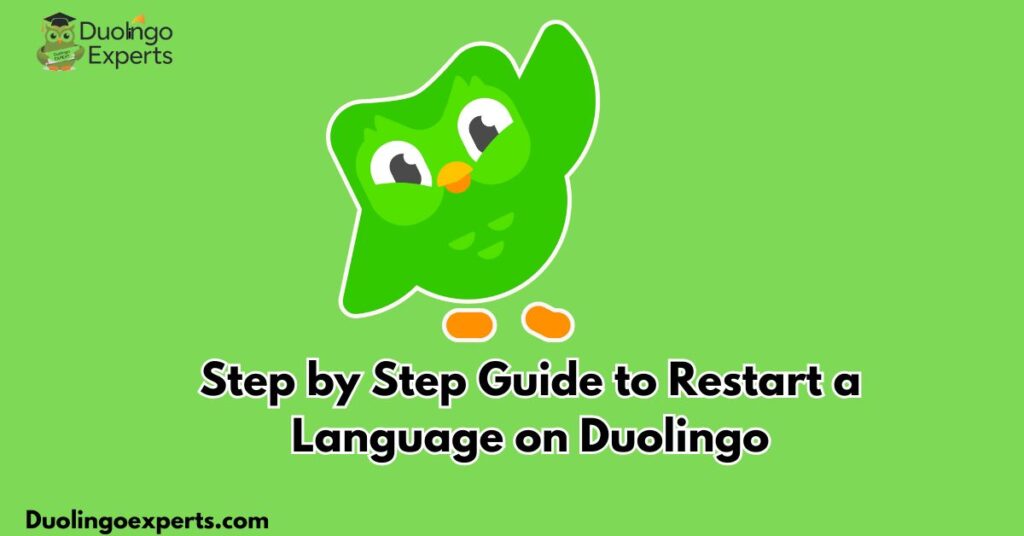
Now that you’ve prepared for a fresh start, it’s time to reset your progress. Here’s how to restart your language course both on the Duolingo website and mobile app.
Restarting on the Duolingo Website
- Log into your Duolingo account via the website.
- Go to your Profile Settings.
- Click on Manage Courses.
- Select the language you wish to restart.
- Scroll down and click on the Reset Progress option.
- Confirm that you want to reset your course by clicking on the Reset button.
This process clears your progress but allows you to keep your account, achievements, and settings intact.
Resetting Progress in the Duolingo Mobile App
On Android:
- Open the Duolingo app.
- Tap on the Profile icon at the bottom-right corner.
- Tap on Settings and then Manage Courses.
- Select the language to reset.
- Tap the Reset Progress button.
On iPhone:
- Open the Duolingo app and go to the Profile section.
- Tap Settings, then Language Settings.
- Choose the language and press Reset Progress.
Once you confirm, your progress will be reset, and you can start from scratch.
Alternative Methods to Refresh Your Language Skills
If you don’t want to completely restart your course, there are other ways to refresh your language skills and address learning gaps.
Using the Practice Feature
The Practice feature on Duolingo is a great tool to refresh your memory without starting over. It identifies your weak skills and allows you to review them. Make it a habit to practice these skills regularly to maintain your progress.
Reviewing Completed Lessons
Instead of resetting everything, consider reviewing completed lessons. Duolingo allows you to go back to any lesson and practice specific concepts. This can be a less drastic way of revisiting areas that need improvement without losing your overall progress.
Maximizing Your Restarted Duolingo Experience

Once you’ve restarted your language course, it’s essential to maximize your experience by creating a structured study plan and leveraging Duolingo’s powerful features.
Crafting an Effective Study Plan
An effective language study plan is key to maintaining consistency and ensuring steady progress. Here are some tips for creating one:
- Consistency is Key: Dedicate time each day, even if it’s just 10-15 minutes, to practice.
- Mix Up Learning: Combine Duolingo lessons with real-life language practice, such as conversing with a native speaker or listening to podcasts.
- Set Achievable Milestones: Break your learning journey into manageable goals. This could include completing specific lessons or mastering a skill set within a week.
Utilizing Duolingo’s Additional Features
- Duolingo Stories: These short stories provide context and help you apply what you’ve learned in a real-world setting.
- Duolingo Podcasts: Listening to these podcasts is a great way to immerse yourself in the language and improve listening and comprehension skills.
Common Challenges When Restarting a Language
Restarting a Duolingo language course can present a few challenges. Here are some common issues and how to overcome them.
Overcoming Frustration
Language learning can be frustrating, especially if you feel like you’re not making progress. Keep in mind that language acquisition is a gradual process, and it’s normal to experience ups and downs. Stay patient, and remember that consistency is key.
Staying Motivated After Restarting
The initial excitement of starting fresh can fade, so it’s important to stay motivated. Here are a few tips:
- Track Your Progress: Use Duolingo’s XP tracker and streak feature to stay on top of your goals.
- Celebrate Small Wins: Completing lessons, achieving new levels, or even maintaining your streak are all milestones worth celebrating.
Combining Duolingo with Other Language Learning Resources
While Duolingo is a great app for language learning, combining it with other tools can enhance your experience.
Complementary Apps and Websites
Here are some great apps and websites to complement your Duolingo learning:
- Memrise: Offers vocabulary-focused lessons to help with retention.
- Anki: A flashcard app that is fantastic for reinforcing vocabulary and grammar.
- Babbel: Provides more in-depth language lessons, with a focus on practical conversation skills.
Language Immersion Techniques
Immersion is one of the most effective ways to improve language comprehension. Here are some ways to immerse yourself:
- Watch movies or TV shows in the target language with subtitles.
- Listen to music and podcasts to get used to the rhythm and sounds of the language.
- Join language exchange apps or communities to practice with native speakers.
Tracking Progress After Restarting Your Language Course
Setting Realistic Milestones
After restarting, set short-term and long-term milestones to track your progress. Whether it’s completing certain skills or achieving specific XP, keeping track of these milestones will give you something to strive for.
Celebrating Language Learning Achievements
Celebrating small victories along the way is essential. Whether you’ve completed a lesson or just maintained your streak, every achievement is a step closer to mastering the language.
Tips for Consistent Language Learning on Duolingo
Consistency is critical to success in language learning. Here are some Duolingo tips to stay on track:
- Build a Daily Routine: Make language learning a part of your daily schedule, whether it’s during your morning coffee or evening wind-down.
- Leverage Duolingo’s Streak Feature: A streak can be a great way to stay motivated. Aim for a minimum streak length each week.
When to Consider Restarting vs. Continuing Your Current Course
There are cases where continuing your current course may be better than restarting. For instance, if you feel you’re just stuck on one or two concepts, try to review those specifically rather than starting over. Consider a reset only when you feel it will help you fill significant gaps in your language skills.
Success Stories: Learners Who Benefited from Restarting
Many learners have found success after restarting their Duolingo courses. Whether it was taking the time to address learning gaps, revisit forgotten concepts, or simply reigniting their passion for the language, restarting has provided a fresh perspective and new motivation.
Frequently Asked Questions About Duolingo Reset Progress
Will I lose all my progress if I restart?
No, you won’t lose everything. While restarting a course on Duolingo erases your progress in that language, your achievements, XP, and other settings remain intact.
Can I restart multiple languages at once?
No, Duolingo only allows you to restart one language at a time. You’ll need to reset each language individually if you want to start fresh.
Will restarting affect my League placement?
Yes, restarting your course can affect your League placement, as it resets your progress and XP. This may cause you to drop to a lower League until you catch up.
Can I undo a restart?
No, once you restart a language on Duolingo, it cannot be undone. However, you can always continue learning and progress from where you left off.
How to Reset Duolingo Course?
To reset your Duolingo course, go to your profile settings, select “Manage Courses,” and choose “Reset Progress” for the language you want to restart. Confirm your decision, and your progress will be cleared.
How to Reset Duolingo Progress Android?
To reset Duolingo progress on Android, open the app, go to “Settings,” select “Manage Courses,” and tap “Reset Progress” for the language you want to restart. Confirm the reset, and your progress will be erased.
How to Restart a Course on Duolingo on Computer?
To restart a course on Duolingo using a computer, go to your profile settings, click “Manage Courses,” and select “Reset Progress” for the language you want to restart. Confirm the reset, and your progress will be cleared.
How to Remove Courses from Duolingo App?
To remove courses from the Duolingo app, go to “Settings,” tap “Manage Courses,” and select “Remove” next to the language you want to delete. Confirm your choice, and the course will be removed from your profile.
Conclusion
Restarting your Duolingo language course can be the perfect way to refresh your skills and reignite your motivation. Whether you’re tackling learning gaps, setting new goals, or simply seeking a fresh start, Duolingo provides the tools and features you need to succeed. By following the steps outlined in this guide, you’ll be well on your way to achieving fluency and enjoying the language learning process once again.
>>>Read Also: Duolingo for Schools: Unlock Language Learning Potential in Classrooms

DuolingoExperts, managed by MarkJohan, offers expert insights and tips for mastering languages. A tech-driven platform to enhance your learning experience.

