Language learning has become an essential skill in today’s globalized world, with many people looking for ways to expand their linguistic knowledge while on the go. One of the best tools to aid in this journey is Duolingo, a language-learning app that offers users the ability to study multiple languages in a fun and gamified way. If you’re wondering how to download Duolingo lessons, the app provides convenient offline access for learning anytime, anywhere.”
But did you know that you can download Duolingo lessons and use them offline? This allows you to keep learning, even when you don’t have an internet connection. In this guide, we’ll walk you through everything you need to know about Duolingo offline mode, offline learning, and how to download Duolingo lessons to your device for seamless, uninterrupted language practice.
Why Download Duolingo Lessons?
The primary reason to download Duolingo lessons is convenience. Imagine being on a long flight, in a remote location, or in an area with no Wi-Fi connection—what happens to your language practice then? Offline learning becomes a valuable tool in these situations. By downloading your lessons in advance, you ensure that you can continue your learning journey without interruption.
Here are some reasons why downloading Duolingo lessons can be incredibly beneficial:
1. Stay Consistent with Your Learning
Consistency is key when it comes to learning a new language. By downloading lessons for offline language learning, you can study in situations where internet connectivity is unavailable. Whether you’re traveling, commuting, or dealing with limited Wi-Fi access, having your lessons ready offline ensures that you maintain a regular study habit.
2. Save Data and Avoid Connection Problems
Using the internet for language learning can result in heavy data usage, especially when using an app like Duolingo with multimedia features. By downloading lessons ahead of time, you save your mobile data and avoid connectivity issues. This is especially useful when traveling in places where Wi-Fi or mobile data can be spotty.
3. Learn Anytime, Anywhere
With offline Duolingo features, you have the flexibility to learn on the go, regardless of where you are. Whether you’re on a bus, train, or during your daily commute, language learning on the go becomes possible when you download lessons for offline access.
4. Enhance Focus and Minimize Distractions
When you’re learning offline, you avoid distractions like notifications or tempting apps. This can help improve your focus, especially during study sessions where you need to give your full attention to language practice.
Benefits of Offline Duolingo Learning
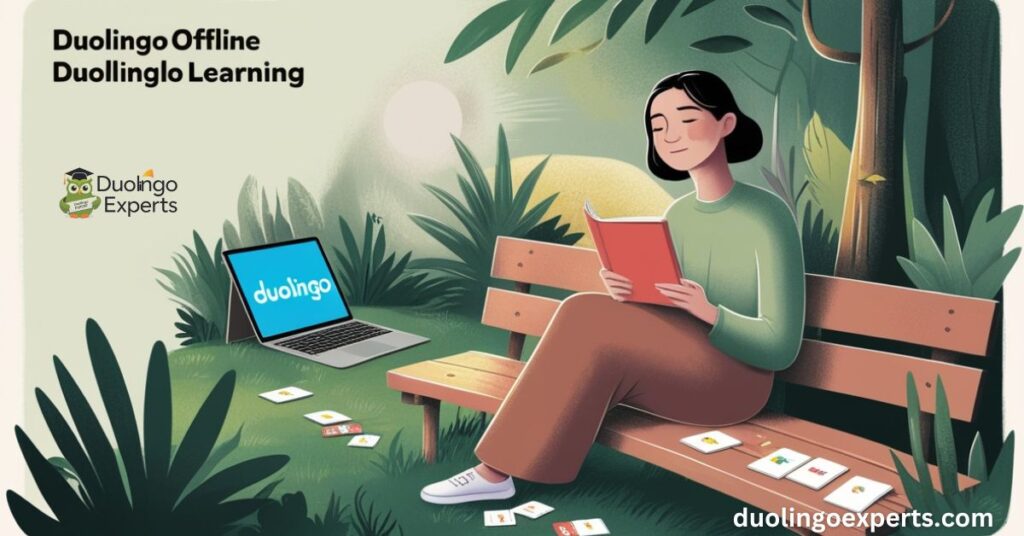
Duolingo’s offline mode is one of its most powerful features, offering users a range of benefits to make language learning easier and more accessible. Below are some of the key benefits of learning a new language offline with Duolingo:
1. Consistent Progress
Even without an internet connection, you can continue learning, progressing through your language courses. Any progress you make offline will sync once you reconnect to the internet, ensuring that your Duolingo progress sync stays up to date.
2. Fewer Interruptions
When you’re offline, there’s no need to worry about ads or connectivity issues interrupting your learning experience. The Duolingo app becomes fully focused on the content, ensuring a smooth and efficient study session.
3. Availability in Remote Areas
If you’re traveling to areas with limited or no internet access, Duolingo offline courses become a lifesaver. You don’t have to wait for Wi-Fi availability; simply download your lessons in advance and access them wherever you are, even in the most remote locations.
4. Saving Mobile Data
Downloading Duolingo lessons before heading out ensures you don’t waste data. If you’re in an area with expensive or limited mobile data, you can continue your language learning without worrying about using up your data plan.
5. Better for Learning While Traveling
For those who travel frequently, Duolingo for Android, Duolingo for iOS, and Duolingo for Windows all offer offline functionality. You can plan your trip and download the lessons ahead of time, ensuring you don’t miss a beat in your learning process, whether you’re on a plane, bus, or in a car.
Situations Where Downloading Lessons is Useful
While downloading Duolingo lessons is a great option in general, it’s particularly useful in the following situations:
1. During Travel or Flights
One of the most common use cases for offline learning is travel. Whether you’re on a long-haul flight, in a foreign city, or on a road trip, you might find yourself without reliable internet access. Duolingo offline features allow you to continue your lessons without interruption, ensuring that you keep up with your language learning goals no matter where you are.
2. In Remote Areas
If you’re heading into an area where internet connectivity is scarce or unavailable, downloading lessons in advance can be a game changer. By downloading lessons before your trip, you can continue learning no matter how isolated you are.
3. Commuting
Commuting to work or school is another perfect time to download Duolingo lessons. Since Wi-Fi on public transport can be unreliable or nonexistent, downloading your lessons for offline use allows you to make the most of your time, even without an internet connection.
4. Avoiding Mobile Data Costs
When traveling internationally or in places where data charges are high, downloading lessons beforehand helps you avoid excess charges. You can keep your learning going without worrying about blowing your data plan.
5. Power Outages or Bad Weather
Even at home, you might find yourself without power due to a storm or unexpected outage. By downloading lessons, you can continue your language practice even when the internet is unavailable.
Duolingo Offline Mode: What You Need to Know

What Is Duolingo Offline Mode?
Duolingo offline mode is a feature that allows users to access their language lessons without requiring an active internet connection. This functionality is great for people who want to study on the go, during travel, or in areas with unreliable internet access. With offline mode, Duolingo saves a copy of the lessons you’ve downloaded directly onto your device, and you can work through the lessons as you would online.
How It Works
Once you’ve downloaded lessons, you’ll be able to access them through the Duolingo app without needing to be connected to the internet. Any progress you make will sync automatically once you’re back online. Additionally, this feature works across different devices, so you can switch between Duolingo for Android, Duolingo for iOS, or Duolingo for Windows without losing your progress.
Availability for Free and Plus Users
While offline language learning is available to both free users and Duolingo Plus subscribers, there are some key differences in the experience.
Free Users
Free users have access to Duolingo offline courses, but there are some limitations. Free users can download individual lessons, but some advanced features, like full-course downloads or access to specific interactive content, may be restricted.
Duolingo Plus Subscribers
For those with a Duolingo Plus subscription, the experience is more robust. Duolingo Plus users can download entire language courses, access additional offline content, and enjoy an ad-free experience. Plus users also benefit from priority customer support, allowing them to troubleshoot issues like lesson downloads with ease.
Limitations of Offline Mode
While Duolingo offline mode is an incredibly useful feature, there are some limitations you should be aware of:
1. Limited Content
Some lessons, especially multimedia-heavy exercises or advanced content, may not be available for offline use. While basic language exercises are generally accessible offline, you might miss out on certain advanced features, depending on the language you’re learning.
2. Device Storage
Downloading lessons will use up space on your device. If you have limited storage, you’ll need to manage your downloads carefully. Duolingo recommends having at least 500MB to 1GB of available storage to download multiple lessons.
3. No Access to New Content
If there are updates or new lessons added to your course, you will need to reconnect to the internet to download them. Offline mode only allows access to the content already stored on your device.
Step-by-Step Guide to Download Duolingo Lessons
For Android Users
- Open the Duolingo App: Ensure you’re logged in and connected to the internet.
- Choose Your Language Course: Navigate to the language you want to download.
- Tap the Download Button: Look for the download icon next to the lessons you want to save. It will typically be a cloud icon with an arrow.
- Confirm the Download: The app will ask you to confirm that you want to download the lesson.
- Check the Downloads: Go to your profile or lesson list, and verify that your lessons are downloaded.
For iOS Users
- Launch the Duolingo App: Open Duolingo on your iPhone or iPad.
- Navigate to the Course: Select the language you want to study.
- Download Lessons: Tap the cloud icon with a downward arrow to start downloading lessons for offline use.
- Confirm and Track Progress: Once the lessons are downloaded, they will be stored within the app, accessible even when you’re offline.
For Windows Users
- Open Duolingo: Download the Duolingo app from the Microsoft Store.
- Log in and Select a Language: Choose the language course you want to download.
- Download Lessons: Click on the download button next to the lessons you’d like to access offline.
- Offline Mode: Once downloaded, you can access the lessons without an internet connection, directly from the app.
Maximizing Your Offline Duolingo Experience

To make the most out of Duolingo offline features, consider the following strategies:
1. Prioritize Core Lessons
When you’re downloading lessons, focus on the essential skills and lessons that will give you the most benefit. This ensures you make the most of your storage space and offline time.
2. Use Review Mode Regularly
Duolingo has a built-in review mode that helps reinforce what you’ve learned. Use this mode during your offline sessions to ensure you’re retaining new vocabulary and grammar.
3. Sync Your Progress Regularly
Always ensure that your Duolingo progress sync is up-to-date when you get access to an internet connection. This will keep your streak intact and help track your language learning journey.
Troubleshooting Common Issues
While Duolingo troubleshooting is rarely an issue, there are a few common problems users face with offline Duolingo features:
1. Lessons Not Downloading
Ensure your internet connection is stable and that you have enough available device storage. If the issue persists, try restarting the app or reinstalling it.
2. Progress Not Syncing
If your progress isn’t syncing after going online, check if the app needs an update. Sometimes an update can resolve syncing issues.
3. Not Enough Storage
If you’re running out of space, delete old lessons or apps you no longer use to make room for new downloads.
Frequently Asked Questions
How to Download lessons on Super Duolingo?
To download lessons on Super Duolingo, simply open the app, select your language course, and tap the download icon next to the lessons you want to save. Once downloaded, you can access your lessons offline anytime, even without an internet connection.
How do I Download lessons on Duolingo?
To download lessons on Duolingo, open the app, choose your desired language course, and tap the download icon next to the lessons you want to save. Once downloaded, you can access and study those lessons offline anytime.
How to Download Duolingo lessons Offline?
To download Duolingo lessons offline, open the app, select your language course, and tap the download icon for the lessons you want to save. These lessons will be available for offline use once the download is complete.
How to download language course in Duolingo?
To save a language course in Duolingo, open the app, select your course, and tap the download icon next to the lessons you want. Once downloaded, the lessons will be available for offline use.
How to download super Duolingo?
To download Super Duolingo, go to the App Store (for iOS) or Google Play Store (for Android), search for “Super Duolingo,” and tap “Install.” Once installed, open the app and sign in to start learning.
How to download Duolingo English test certificate PDF?
To download your Duolingo English Test certificate PDF, log in to your Duolingo account, go to the “Results” section, and click on the “Download PDF” option. The certificate will be saved to your device for easy access.
Are all Duolingo lessons free?
Most Duolingo lessons are free, providing access to a wide range of language courses. However, Duolingo offers a Duolingo Plus subscription that unlocks additional features, such as offline access and an ad-free experience.
What happens when you get a 100 day streak on Duolingo?
When you reach a 100-day streak on Duolingo, you receive a special achievement badge and a sense of accomplishment. It also boosts your motivation to continue learning and maintaining consistent practice.
Is Duolingo online classes free?
Duolingo’s online classes are free, offering access to a variety of language courses with basic features. However, Duolingo Plus, a paid subscription, provides extra benefits like offline access and an ad-free experience.
Can I use Duolingo on a plane?
Yes, you can use Duolingo on a plane by downloading lessons in advance for offline access. Once downloaded, you can continue learning without an internet connection during your flight.
Conclusion: How to Download Duolingo Lessons: Your Offline Language Guide
Downloading Duolingo lessons for offline use is one of the best ways to continue your language learning journey without needing a constant internet connection. Whether you’re traveling, commuting, or studying in an area with unreliable Wi-Fi, Duolingo’s offline language learning feature ensures that you can always keep progressing toward your goals. From Duolingo for Android and Duolingo for iOS to Duolingo for Windows, the steps to download lessons are simple and effective.
By taking full advantage of Duolingo offline mode, you ensure that your language learning experience remains consistent, flexible, and uninterrupted, no matter where you are. Start downloading your Duolingo lessons today and never miss out on a study session again!
>>>>Read Also: Is Duolingo Free? Uncovering the Truth Behind Duolingo Pricing Model

DuolingoExperts, managed by MarkJohan, offers expert insights and tips for mastering languages. A tech-driven platform to enhance your learning experience.

