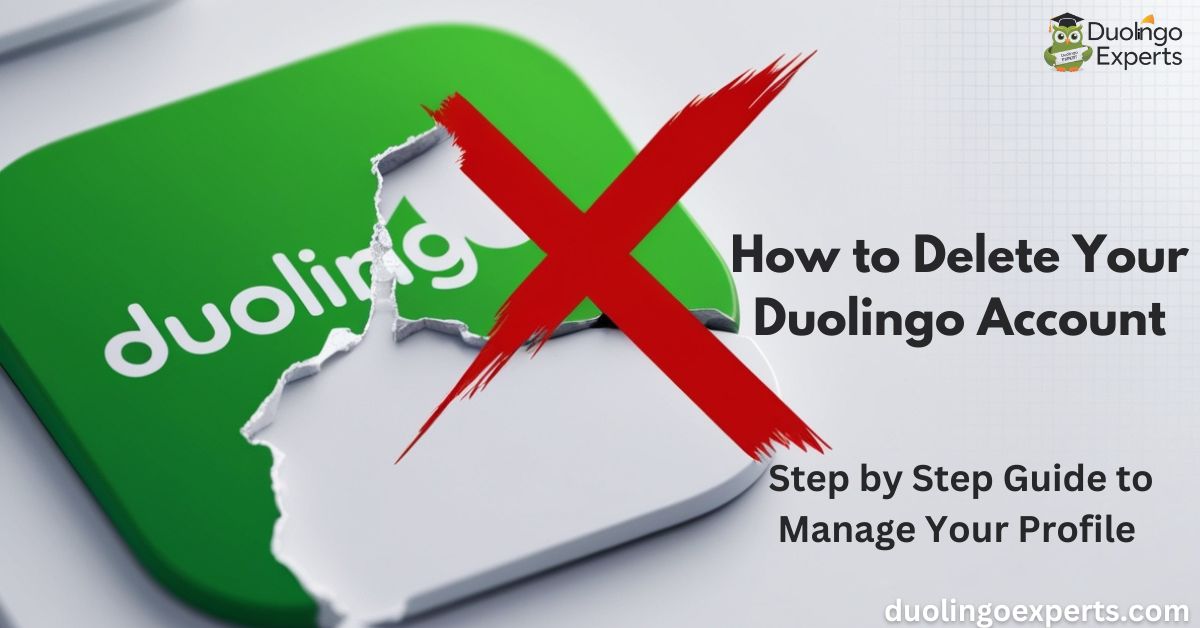Duolingo has become synonymous with language learning for millions of people around the world. Its accessibility, ease of use, and gamified approach to learning a new language have made it the go-to platform for many language learners. However, there are times when you may feel like your language learning journey has come to a natural end or when you want a break from Duolingo.
In such cases, deleting your Duolingo account might seem like the most straightforward solution. Whether you’re concerned about privacy, dealing with Duolingo addiction, or simply want to cut back on app usage, this comprehensive guide will take you through the entire process of account deletion. Plus, we’ll provide insights into alternatives to deleting your account, how to back up your progress, and other important considerations.
Why You Might Want to Delete Your Duolingo Account
Before diving into the details of how to delete your Duolingo account, let’s take a moment to understand the common reasons why users decide to go this route.
Privacy Concerns with Duolingo
As with most apps, Duolingo collects a variety of data to track user progress and tailor the learning experience. While Duolingo adheres to data protection laws like GDPR, some users may feel uncomfortable with the amount of data being collected. Duolingo collects data such as your learning activity, device information, and location to provide personalized lessons, but you may want to delete your account if you’re concerned about how your personal information is being used or stored.
Duolingo App Addiction
Duolingo’s gamified learning approach is undeniably effective, but for some, it can lead to app addiction. The constant reminders to practice, the pressure to maintain a streak, and the engaging nature of the app can create unhealthy reliance on the app. If you feel like Duolingo is taking up too much of your time or negatively impacting your daily life, stepping away from the app might be the best decision.
Overwhelming Notifications
Duolingo is known for its persistent notifications. If you’ve enabled push notifications on your device, you’ve likely received constant reminders to practice and stay on track. While these reminders can be helpful for some, they may become annoying or disruptive for others. If these notifications are causing frustration, deleting your Duolingo account might seem like a reasonable solution to reclaim your peace of mind.
Achieving Your Language Learning Goals
One of the most common reasons users consider deleting their Duolingo account is that they have achieved their language learning goals. Whether you’ve reached fluency in a language or simply don’t feel the need to continue practicing with Duolingo, the app may no longer serve a purpose for you. In such cases, rather than leaving your account inactive, it may feel more satisfying to permanently delete it.
Canceling Duolingo Plus Subscription
If you’ve been using Duolingo Plus (the premium version) but find that it no longer meets your needs, it’s important to cancel your subscription before deleting your account. Some users prefer the free version of Duolingo, as they find the ads tolerable and don’t need the extra features that come with the premium subscription. If this sounds like you, canceling Duolingo Plus and deleting your account might be the best decision.
Things to Consider Before Deleting Your Duolingo Account
While it might seem like a simple decision to delete your Duolingo account, there are a few things you should take into account first.
Backing Up Your Progress
One of the most important things to do before deleting your Duolingo account is to back up your progress. Duolingo’s platform is designed to track your learning over time, and this information is tied to your account. Deleting your account means you’ll lose all your achievements, streaks, and language progress. While you can’t download every single aspect of your progress, you can export your data from the Duolingo platform. You might want to save a screenshot of your current streak or note your current level in the languages you’ve learned.
Duolingo also provides an option to export some of your data, such as your course progress. However, some items like lesson history or full transcripts of your activity are not available for export. If you’ve spent a significant amount of time on the platform, it’s wise to make sure you’ve backed up everything you can.
Deactivating Your Account Temporarily
If you’re not completely sure about deleting your Duolingo account forever, you might consider temporarily deactivating it. This allows you to take a break from the app without losing all your progress. In some cases, taking a break from Duolingo can refresh your mindset, and you may want to come back later. Instead of going through the account deletion process, try logging out of the app or uninstalling it for a while.
Canceling Your Duolingo Plus Subscription
If you are a Duolingo Plus subscriber, you’ll want to ensure that your subscription is canceled before deleting your account. This will prevent you from being charged for the premium service after your account is gone. The process for canceling your subscription differs depending on the platform:
- On iOS, you can cancel your Duolingo Plus subscription by going into your Apple ID settings, selecting Subscriptions, and then canceling the Duolingo subscription.
- On Android, open Google Play Store, tap on your profile icon, and navigate to Subscriptions. From there, you can cancel Duolingo Plus.
- If you subscribe through Duolingo’s website, you can go to the Subscription section of the website and cancel from there.
Unlinking External Accounts
If your Duolingo account is linked to other accounts like Google or Facebook for easy login, you’ll want to unlink these accounts before deleting your Duolingo account. This is because once your account is deleted, you will no longer have access to these linked services. Unlinking external accounts ensures that you won’t encounter issues when trying to use these services again in the future.
How to Delete Your Duolingo Account: Step-by-Step
Now that you’ve considered all the important factors, let’s walk through the process of deleting your Duolingo account.
Deleting Your Duolingo Account on Desktop
To delete your Duolingo account on a computer, follow these simple steps:
- Log in to Your Duolingo Account
Open your browser and go to the Duolingo website. Log in to your account using your username and password. - Go to Account Settings
Once you’re logged in, click on your profile picture in the upper-right corner of the screen. From the drop-down menu, click on Settings. - Navigate to the “Account” Tab
In the settings menu, select the Account tab, which is located on the left side of the page. Scroll down to the bottom of the page. - Click on “Delete Account”
At the bottom of the page, you’ll see an option to delete your account. Click on Delete Account. - Confirm Your Decision
Duolingo will prompt you to confirm your decision to delete the account. You may be asked to provide a reason for leaving. Once you’re ready, click Confirm. - Check Your Email
After confirming your deletion request on the website, Duolingo will send you a confirmation email. This is a security measure to make sure you intended to delete your account. Click the confirmation link in the email. - Account Deletion Complete
After clicking the confirmation link, your account will be permanently deleted. This means your progress, personal information, and any paid subscriptions will be erased.
Deleting Your Duolingo Account on Mobile Devices (iOS and Android)

Currently, Duolingo does not offer a direct option to delete accounts through the mobile app. However, you can manage your Duolingo Plus subscription from the app and use the web version of Duolingo to finalize your account deletion.
iOS Users
If you use Duolingo on an iPhone, follow these steps to cancel your subscription:
- Open the Settings app on your iPhone.
- Tap your Apple ID at the top of the screen and then tap Subscriptions.
- Find Duolingo Plus and tap on it, then select Cancel Subscription.
- After canceling your subscription, visit the Duolingo website to delete your account.
Android Users
For Android users, the process is similar. You’ll need to visit the Duolingo website to delete your account after managing your subscription through Google Play Store.
What Happens After You Delete Your Duolingo Account?
Once you’ve completed the account deletion process, here’s what to expect:
The 7-Day Grace Period
After requesting deletion, Duolingo provides a 7-day grace period. During this period, you can still log into your account and cancel the deletion request if you change your mind. Once the 7 days are over, your account and all associated data will be permanently erased.
Impact on Linked Accounts
If you have linked accounts, such as your Google or Facebook account, they will be unlinked when your Duolingo account is deleted. You will lose access to any features that relied on those linked accounts.
Troubleshooting Common Issues
Sometimes, users encounter issues when trying to delete their Duolingo account. Here are a few common issues and how to resolve them:
Can’t Find the Delete Option?
If you can’t find the account deletion option, try clearing your browser cache or logging out and back in. If the problem persists, reach out to Duolingo’s customer support for assistance.
Subscription Cancellation Problems
If you’ve canceled your Duolingo Plus subscription but are still being charged, check the platform where you subscribed (iOS, Android, or the web). If you are still being charged, contact Duolingo support for further help.
Alternatives to Deleting Your Duolingo Account
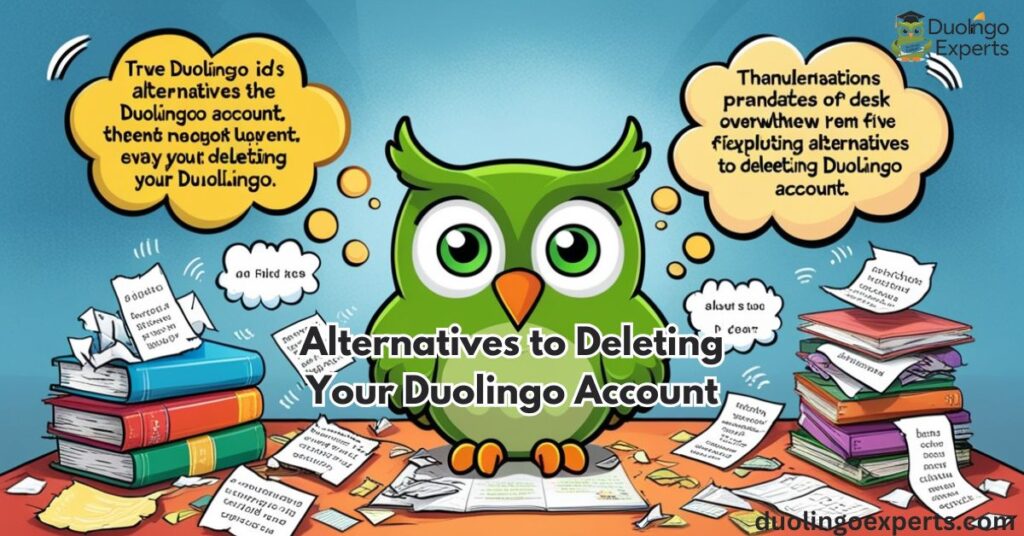
If you’re hesitant about permanently deleting your account, there are other options to consider:
Temporarily Deactivating Your Account
If you’re not sure about deleting your account permanently, consider deactivating it temporarily. This allows you to take a break from Duolingo without losing any progress.
Adjusting Duolingo Notifications
If notifications are the main issue, try adjusting the Duolingo mobile app settings to limit or mute notifications. You can fine-tune what types of notifications you receive to avoid feeling overwhelmed.
Switching to New Language Courses
Instead of deleting your account, you can try switching to a new language course within Duolingo to reignite your interest in the app. Duolingo offers dozens of languages, so you can always find something new to explore.
Certainly! Here’s the continuation of your comprehensive guide on how to delete your Duolingo account, including more details and addressing additional important considerations.
The Impact of Deleting Your Duolingo Account
When you delete your Duolingo account, several things happen to your data and the features you’ve been using. It’s important to understand what happens to your personal information, language progress, and connected accounts. Here’s a breakdown:
Personal Data and Duolingo’s Data Retention Policies
Once you delete your account, Duolingo will erase all your personal data tied to the account. This includes your profile, language achievements, streaks, and learning history. However, Duolingo might retain some data for legal, regulatory, or internal purposes, in line with their data retention policies.
Duolingo’s privacy policy specifies that they will hold onto some of your data to comply with data protection laws, such as GDPR (General Data Protection Regulation), which guarantees individuals certain rights over their personal data. According to GDPR, once you request account deletion, Duolingo is required to fully erase your data, but in practice, some information may be kept in a de-identified format for research or security purposes.
GDPR and Your Right to Erasure
Under GDPR, you have the right to erasure of your data, also known as the “right to be forgotten.” If you’re based in the European Union or another jurisdiction where GDPR applies, you are entitled to request the deletion of all your personal data, and Duolingo must comply within a reasonable timeframe. If you want to ensure all your data is erased, you can contact Duolingo’s support team and request confirmation.
Retention of Duolingo English Test Data
One important note: If you’ve taken the Duolingo English Test (DET), the data associated with this test may not be deleted immediately, even after you delete your Duolingo account.
Duolingo may retain your DET scores for a period of time, as they are often used for university admissions, visa applications, and other professional purposes. If you want to ensure your DET scores are removed, you’ll need to contact Duolingo support separately.
What Happens to Your Duolingo Plus Subscription After Deletion?
If you’ve been subscribed to Duolingo Plus, deleting your account will not automatically cancel your subscription. It’s important to handle this step separately to avoid being charged for the next billing cycle.
Canceling Duolingo Plus Subscription
You should cancel your Duolingo Plus subscription before requesting account deletion. Depending on your subscription method (iOS, Android, or web), the cancellation process may differ:
- For iOS (Apple Devices):
To cancel your Duolingo Plus subscription on an iPhone or iPad, follow these steps:- Open the Settings app.
- Tap on your Apple ID at the top of the screen.
- Tap Subscriptions.
- Find Duolingo Plus in the list and select it.
- Tap Cancel Subscription and confirm.
- For Android (Google Play):
- Open the Google Play Store app.
- Tap on your profile icon in the top-right corner.
- Tap Payments & Subscriptions, then Subscriptions.
- Find Duolingo Plus, tap it, and select Cancel Subscription.
- For Duolingo Website (Web-Based):
- Log into your Duolingo account on the Duolingo website.
- Go to Settings and click on the Subscription tab.
- Scroll down and click on Cancel Subscription.
- Confirm your cancellation.
Once canceled, you will continue to have access to Duolingo Plus until the end of your billing cycle. After that, your account will revert to the free version, unless you proceed with account deletion.
Account Deactivation vs. Account Deletion: What’s the Difference?
Before deciding to delete your Duolingo account, it’s helpful to understand the difference between deactivation and deletion. Here’s a quick comparison:
| Aspect | Deactivation | Deletion |
|---|---|---|
| Account Access | You can still log in and access your account later. | Your account is permanently gone; you can’t recover it. |
| Progress and Data | Your progress is preserved and you can come back anytime. | All progress and data are lost. |
| Subscription Impact | No effect on subscriptions unless canceled. | All subscriptions must be canceled separately. |
| Notifications | Notifications can still be turned off. | All notifications are disabled. |
If you’re unsure about deleting your account permanently, you might want to consider deactivating it instead. Deactivating Duolingo simply means that you won’t be able to access it for a while, but you can log back in later and pick up where you left off. It’s a good way to step back from the app without losing everything.
Can You Recover a Deleted Duolingo Account?
Once your Duolingo account is deleted, it’s gone forever—or is it? The simple answer is that account recovery after deletion is not possible through the usual means.
Duolingo doesn’t have a built-in recovery feature for deleted accounts. If you’ve mistakenly deleted your account or changed your mind, your language progress and data will be lost permanently.

However, if you want to return to Duolingo, you can always create a new account and start fresh. While you won’t be able to restore your old streaks or data, you’ll have a clean slate to continue your language learning journey.
How to Take a Break from Duolingo: Alternatives to Deletion
Not everyone wants to delete their Duolingo account for good. If you’re feeling burned out or overwhelmed by the app, here are some alternatives to permanent deletion:
Temporarily Deactivate Your Duolingo Account
As mentioned earlier, you can temporarily deactivate your Duolingo account to take a break. While Duolingo doesn’t have a built-in “deactivation” feature, you can achieve this by simply logging out of the app or uninstalling it. Your progress will be saved, and when you’re ready to return, you can log back in to resume where you left off.
Adjust Your Duolingo Notifications
If you’re tired of receiving constant reminders from Duolingo, consider adjusting your notification settings. In the Duolingo mobile app settings, you can mute or disable certain types of notifications, such as practice reminders or daily goals. This helps reduce the pressure of maintaining a streak and allows you to enjoy the app at your own pace without constant interruptions.
Try New Languages or Courses
Another way to renew your interest in Duolingo without deleting your account is by switching to a new language course. Duolingo offers a variety of languages beyond the most popular options like Spanish and French.
Explore a new language or experiment with different learning methods within the app. You can also explore language learning methods outside of Duolingo that might better suit your learning style.
Deactivate Duolingo’s Gamification
If you find that the gamification of Duolingo is making you too competitive or stressed, try turning off leaderboards, which display your rank relative to other users. Without this social competition, Duolingo may feel less stressful, and you can focus on learning at your own pace.
What If I Can’t Find the Option to Delete My Duolingo Account?
Occasionally, users may experience issues with finding or accessing the account deletion option. Here are a few troubleshooting steps if you’re having trouble:
- Clear Your Browser Cache: Sometimes, a browser’s cache can interfere with displaying updated settings. Try clearing your browser cache and logging back into your Duolingo account.
- Check for App Updates: If you’re using the Duolingo mobile app, make sure it’s updated to the latest version. This ensures that all features are available and working correctly.
- Try a Different Browser or Device: If you’re unable to delete your account on one device, try using another browser or device to see if the issue persists.
If the problem continues, reach out to Duolingo’s customer support for assistance. They can help guide you through the process and ensure you can delete your account successfully.
Frequently Asked Questions
How can I delete my Duolingo account permanently?
To permanently delete your Duolingo account, go to your Account Settings, select Delete Account, and confirm via email. This action is irreversible.
How do I cancel my Duolingo account?
To cancel your Duolingo account, go to Account Settings, select Delete Account, and follow the confirmation steps.
How do I delete on Duolingo?
To delete your Duolingo account, visit Account Settings, choose Delete Account, and confirm via email.
How long does it take for a Duolingo account to delete?
Duolingo accounts are permanently deleted after a 30-day waiting period once you confirm the deletion request. During this time, you can cancel the deletion if needed.
Why can’t i delete my Duolingo course?
You can’t delete a Duolingo course if it’s your only active course; you must add another before removal. Ensure you’re in the correct language settings to manage courses.
How do I permanently delete my duo account?
To permanently delete your Duolingo account, go to Account Settings, select Delete Account, and confirm via email.
Is Duolingo hard to cancel?
No, canceling Duolingo is simple. Go to Account Settings, select Delete Account, and confirm your request via email.
How do I delete Duolingo for schools?
To delete Duolingo for Schools, go to the Schools Dashboard, select Settings, and deactivate your classroom. This removes access but retains your account.
What will happen if you delete Duolingo?
If you delete Duolingo, your account and progress are permanently erased after 30 days. You’ll lose access to all data and courses.
How to Delete your Duolingo Account (2024)?
To delete your Duolingo account in 2024, go to Account Settings, select Delete Account, and confirm via email. Your data will be erased after 30 days.
Conclusion
Deleting your Duolingo account is a significant decision, but it’s important to consider your reasons carefully. Whether you’re concerned about privacy, subscription costs, or app addiction, understanding the full implications of account deletion will help you make the right decision. By following the steps outlined in this guide, you can delete your account with ease and peace of mind.
Remember, you don’t have to delete your account to take a break from Duolingo. Consider alternatives like temporarily deactivating your account or adjusting your settings if you’re unsure. Ultimately, the choice is yours—whether you decide to delete Duolingo for good or just take a temporary step back, you now have all the information you need to make an informed decision.
>>>Read Also: How to Download Duolingo Lessons for Offline Learning: A Complete Guide

DuolingoExperts, managed by MarkJohan, offers expert insights and tips for mastering languages. A tech-driven platform to enhance your learning experience.