Learning a new language can be an exciting journey, but sometimes, your Duolingo dashboard may feel cluttered with courses you no longer want to continue. Whether you’ve completed a language, switched to new priorities, or simply want to focus on specific courses, deleting a Duolingo course can help streamline your language learning experience.
In this detailed guide, we’ll take you through the steps for deleting a Duolingo course on both mobile and desktop. We’ll also discuss the impact of deleting a course, important things to consider before making this decision, and alternatives that may be more suitable for your goals. Whether you’re new to Duolingo or a long-time user, this article will provide everything you need to manage your Duolingo courses effectively.
Why You Might Want to Remove a Duolingo Course
Before we dive into the details, let’s explore why someone might want to delete a course on Duolingo. The reasons can vary from user to user, but generally, there are a few common motivations:
Course Completion
You might have successfully completed a language and no longer feel the need to continue with it. If you’ve reached a high level in a particular language and want to focus on learning new ones, deleting the completed course helps keep your language dashboard organized and focused.
Switching Focus to New Goals
Sometimes, life gets in the way, and your language learning priorities change. You might be more interested in learning a different language or might have started a new course with a fresh perspective. If that’s the case, you may wish to delete the older courses that no longer serve your goals.
Decluttering Your Dashboard
The more languages you add to Duolingo, the more cluttered your dashboard can become. If you have several courses listed that you’re not actively studying, it can feel overwhelming. Deleting a course or two helps simplify the view and makes it easier to focus on the courses that matter most to you.
Learning New Languages
When learning new languages on Duolingo, it’s natural to feel the urge to explore more options. But adding too many courses can make it difficult to keep track of everything. Deleting older, inactive courses allows you to prioritize the ones you’re most excited about and helps you avoid distractions.
While these are common reasons, remember that deleting a Duolingo course is a permanent action that will erase progress in that course. So, before you take the leap, be sure to consider the implications thoroughly.
Important Considerations Before Deleting a Duolingo Course
Deleting a Duolingo course might seem like a straightforward process, but there are several factors you should take into account before making that decision.
Impact on Your Duolingo Progress
When you delete a course, there are several ways it can affect your progress. Here are the main aspects to consider:
- XP Loss: Your Experience Points (XP) are earned as you complete lessons in your Duolingo courses. If you delete a course, you lose the XP associated with that course, which can affect your overall XP count. If you’ve been working hard to maintain a certain XP level, this could set you back significantly.
- Streaks: Maintaining a streak is a big motivator for many Duolingo users. If you’ve been completing lessons in a specific course to keep your Duolingo streak intact, deleting that course could break your streak. This is a significant impact, especially if you’ve invested time into building a long streak.
- Lingots and Gems: Lingots (Duolingo’s virtual currency) and gems are rewards you earn for completing lessons, finishing levels, and achieving other milestones within a course. Deleting a course means losing any Lingots and gems earned in that course. If you’ve saved them for special rewards, you could lose out on those as well.
Data Loss
When you delete a course, you also lose all your progress within that course, including:
- Levels and Crowns: If you’ve unlocked crowns or reached certain levels, those achievements are gone once the course is deleted.
- Lesson Progress: Any completed lessons or practice sessions are lost as well. So, if you’ve made significant progress in a language, it’s important to think twice before deleting it.
- Achievements: Some courses come with unique achievements that track milestones. Deleting the course will erase those accomplishments.
If you think you might want to come back to the course later, pausing or resetting progress might be a better option than deleting it completely.
Account and Subscription Changes
Deleting a course doesn’t have any direct impact on your Duolingo account status, but it might affect your experience in a few ways:
- Subscription Impact: If you’re subscribed to Duolingo Plus, deleting a course doesn’t affect your subscription, but you may want to reconsider the value of your subscription if you’re no longer actively using the app or focusing on certain courses.
- Changing Your Base Language: If you decide to change your base language (the language in which Duolingo displays instructions), deleting a course may require you to reset your base language. It’s essential to think about whether this might disrupt your learning experience.
How to Delete a Duolingo Course on Mobile Devices
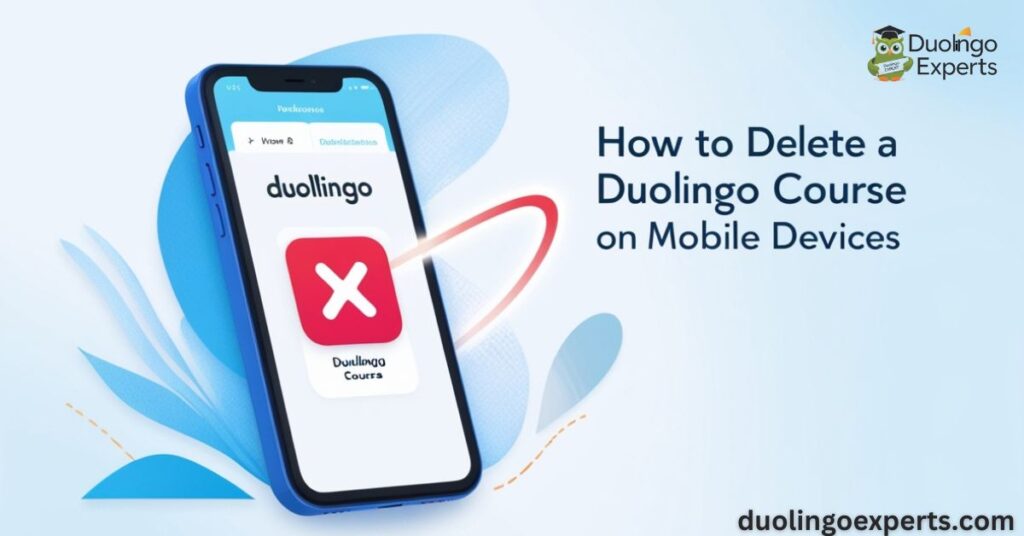
The process for deleting a course varies depending on whether you’re using an iOS or Android device. Let’s walk through both methods to make sure you can easily remove any unwanted courses.
Deleting a Duolingo Course on iOS Devices
If you’re using an iPhone or iPad, the steps to delete a course on Duolingo are simple:
- Open the Duolingo app on your iOS device.
- Tap on your Profile icon in the bottom-right corner of the screen.
- In the Profile tab, tap the Settings gear icon located in the upper-left corner.
- Scroll down and tap on Manage Courses.
- You’ll see a list of all your active courses. To delete a course, tap the red trash icon next to the course you want to remove.
- Confirm that you want to delete the course by tapping Delete Course. Note that this is permanent, so make sure you’re sure before proceeding.
Deleting a Duolingo Course on Android Devices
If you’re using an Android device, follow these steps:
- Open the Duolingo app on your Android phone or tablet.
- Tap on your Profile icon in the bottom-right corner of the screen.
- Select the Settings gear icon.
- Scroll down to Manage Courses and tap it.
- Find the course you want to delete and tap the trash icon next to it.
- Confirm that you want to delete the course. Once confirmed, the course will be removed from your profile.
Common Mobile Deletion Issues
Here are some issues you might encounter when deleting a Duolingo course on mobile devices:
- Course Not Deleting: If the course doesn’t disappear right away, try restarting the app. You can also clear the app’s cache to resolve syncing issues.
- Persistent Course: Sometimes, even after deleting a course, it may still appear on your dashboard. In this case, try logging out and logging back in to sync your changes.
How to Delete a Duolingo Course on Desktop

The desktop version of Duolingo offers a more familiar user interface and a similar process for deleting courses. Follow these steps to delete a course on your computer:
Steps to Delete a Duolingo Course on Desktop
- Open your preferred web browser (e.g., Google Chrome, Mozilla Firefox, Safari, or Microsoft Edge).
- Visit the Duolingo website and log into your account.
- Click on your profile picture in the upper-right corner and select Settings from the dropdown menu.
- In the Settings menu, look for the Manage Courses option.
- You’ll see a list of all the languages you’re currently studying. To remove a course, click the red trash can icon next to the language.
- Confirm that you want to delete the course by clicking Delete Course.
Impact of Course Deletion on Your Duolingo Progress
Before you delete a course, it’s crucial to understand the implications it will have on your Duolingo progress and overall experience.
Loss of XP and Streaks
When you delete a course, you lose all the XP associated with that language. If you’ve worked hard to build a high XP total, deleting a course can significantly lower your overall score.
Additionally, if you’ve been using that course to maintain a Duolingo streak, deleting it will break your streak, which might be frustrating if you’ve been working on it for a long time.
Lingots and Gems
Any Lingots or gems you’ve earned in a deleted course will be lost. So, if you’ve been saving them up for specific rewards, like extra lessons or bonus skills, you’ll lose those as well.
Achievements and Crowns
Courses with crowns and level achievements will lose their data once deleted. This is important to note if you’ve reached a high level in a course and don’t want to lose those accomplishments.
Alternatives to Deleting a Duolingo Course
If you’re not quite ready to delete a Duolingo course but still want to pause or adjust your learning, there are several alternatives that might better suit your needs. These options allow you to keep your progress intact while giving you the flexibility to focus on other languages or goals.
Resetting Duolingo Progress
Instead of deleting a course, consider resetting your progress. This option allows you to start fresh without removing the course completely. Resetting progress is particularly useful if you want to go back to the basics or if you’re struggling to recall earlier lessons.
To reset your Duolingo progress, follow these steps:
- Open the Duolingo app or go to the website.
- Go to your Profile or Settings.
- Select the course you want to reset.
- Look for the Reset Progress button (usually located in the settings for that language).
- Confirm that you want to reset the course. This will return all the lessons to their initial stages, but you’ll keep your account level, XP, and streak intact.
By resetting the course, you can challenge yourself with new goals while retaining your overall experience and achievements.
Pausing a Duolingo Course
Pausing a course is another great alternative. This option temporarily halts your progress in a course without deleting anything, meaning you can always return to it when you’re ready. Pausing a course is ideal if you’re just looking to take a break or if your focus has shifted to a different language.
To pause a course on Duolingo:
- Open Duolingo and go to your Dashboard.
- Tap on the course you want to pause.
- In the course settings, look for an option to Pause the course.
- Confirm your choice. Your course will be paused, and you’ll be able to pick up right where you left off when you return.
This is particularly helpful if you’re overwhelmed with too many languages at once but still want to leave the door open to come back.
Switching to a New Language Course
If you’ve lost interest in a particular course but don’t want to delete it entirely, you can switch to a new language course while keeping the old one on your dashboard. This allows you to experiment with new languages and focus on the ones that excite you without the fear of losing progress in your old courses.
To switch your base language or add a new course:
- Open Duolingo on either the mobile app or the desktop version.
- Go to Settings and find the option to add or switch a base language.
- Choose a new language, and the app will adjust the course list accordingly.
- If you want to focus exclusively on a new language, you can remove older courses or temporarily pause them.
This approach lets you manage your language learning without the drastic step of course deletion.
Duolingo Troubleshooting: What to Do if Deleting a Course Doesn’t Work
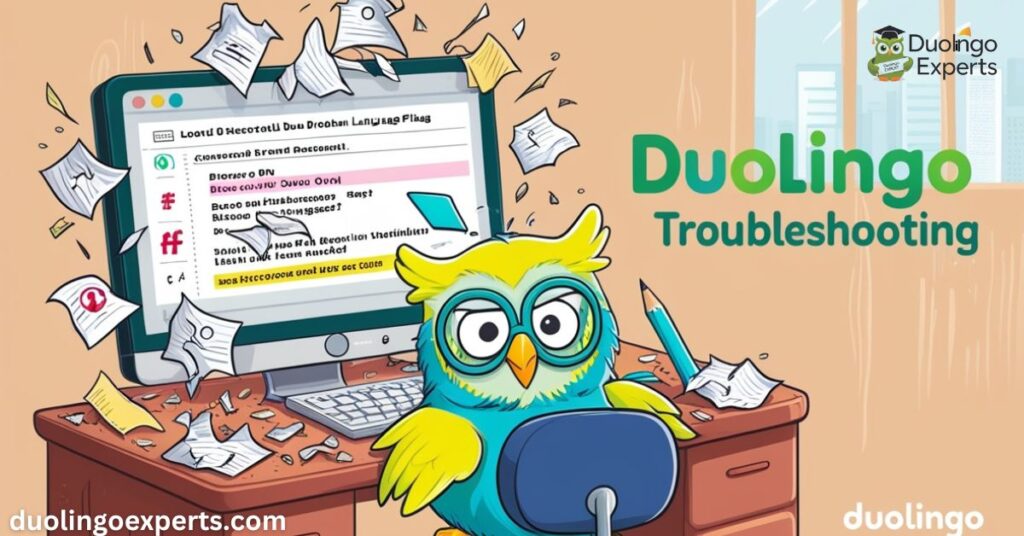
Sometimes, despite following all the correct steps, you may encounter issues when trying to delete a Duolingo course. Whether it’s a glitch, an account syncing issue, or something else entirely, troubleshooting can help resolve these problems.
Clear Cache and Data
If you’re facing issues with course deletion not reflecting immediately or if the app is lagging, clearing your Duolingo app cache can help. This action removes temporary files that might be interfering with the app’s performance.
On Mobile (iOS & Android):
- For iOS: Go to Settings > Duolingo > Clear Cache. This will remove stored data and allow the app to refresh.
- For Android: Go to Settings > Apps > Duolingo > Storage > Clear Cache. You may also try Clear Data if cache clearing doesn’t work.
Clearing the cache or data helps reset the app’s functionality and can often resolve issues where course deletion doesn’t appear to take effect.
Log Out and Log Back In
If you’ve followed the steps to delete a course, but it still shows up on your dashboard, logging out and then logging back in can often fix the issue. This forces the app to sync your account with the most recent updates.
- Go to Settings.
- Tap on Log Out.
- Once logged out, log back in using your username and password.
This process helps ensure that your account’s settings and data are properly updated.
Contact Duolingo Support
If none of the troubleshooting steps work, consider reaching out to Duolingo support for further assistance. They can help with issues like account syncing, unexpected errors, or problems with your profile settings.
You can contact Duolingo support through their official website or via the app. They usually respond quickly and can guide you through resolving any technical issues.
Deleting a Course on Duolingo: Summary and Key Takeaways
Deleting a Duolingo course is an effective way to manage your language dashboard and declutter your learning space. However, it’s essential to weigh the benefits against the potential loss of progress, XP, streaks, and Lingots. Before hitting the delete button, take a moment to consider whether alternatives like resetting, pausing, or switching your focus are better suited for your goals.
Here’s a quick rundown of what you should keep in mind when managing Duolingo courses:
- Why delete? If you’ve completed a course, switched languages, or want to declutter your dashboard, deleting a course can help you focus on your active goals.
- Alternatives to deletion: If you’re unsure, consider resetting progress, pausing the course, or switching to a new language without deleting the old ones.
- Impact of deletion: Deleting a course removes all progress, XP, Lingots, and gems. It also affects your streak, so be sure you’re ready for that.
- Troubleshooting: If you encounter problems, clear the app’s cache or log out and back in. If issues persist, contact Duolingo support.
Ultimately, Duolingo course management is all about finding the right balance for your learning style. Whether you choose to delete, pause, or reset, keeping your dashboard organized can make your learning journey smoother and more enjoyable.
Frequently Asked Questions
How do I delete a Duolingo course?
To delete a course, go to the Settings menu in the Duolingo app or on the website, select Manage Courses, and tap the trash icon next to the course you want to remove. Confirm the deletion when prompted.
Why would I want to remove a Duolingo course?
You might want to remove a course if you’ve completed it, lost interest, want to focus on other languages, or need to declutter your dashboard.
What should I consider before deleting a Duolingo course?
Consider the impact on your progress, XP, Lingots, streak, and achievements. Deleting a course is permanent, and there is no way to recover lost progress.
How do I delete a Duolingo course on mobile devices?
On iOS or Android, go to your Profile, tap the Settings gear, select Manage Courses, and delete the course by tapping the trash icon next to it.
How do I delete a Duolingo course on the desktop?
On the Duolingo website, go to your Settings, find Manage Courses, and click the trash icon next to the course you want to delete.
What happens after I delete a Duolingo course?
Once deleted, all progress, XP, streaks, and Lingots associated with that course are lost permanently.
Are there any alternatives to completely deleting a Duolingo course?
Yes! You can reset your progress, pause a course, or switch to a new language without deleting your current courses.
How to Delete Duolingo Course?
To delete a Duolingo course, go to the Settings menu on the app or website, select Manage Courses, and click the trash icon next to the course you want to remove. Confirm the deletion when prompted to permanently remove the course and its progress.
How to Remove a Course on Duolingo?
To remove a course on Duolingo, go to the Settings section, then select Manage Courses. Tap the trash icon next to the course you wish to remove and confirm the deletion.
Conclusion
Managing your Duolingo courses effectively can make your language learning experience more enjoyable and organized. Whether you choose to delete a course, reset progress, or explore other alternatives, it’s essential to think carefully about the impact on your progress and streaks.
Remember, alternatives like pausing or switching languages can provide a more flexible approach without the permanent consequences of deletion. By understanding the available options and their effects, you can make decisions that align with your learning goals. Stay motivated and keep making progress in your language learning journey on Duolingo!
>>>Read Also: Master All Duolingo Leagues: Tips to Rise Through Every Rank!

DuolingoExperts, managed by MarkJohan, offers expert insights and tips for mastering languages. A tech-driven platform to enhance your learning experience.

