Duolingo has become one of the most popular language-learning apps worldwide. Its game-like approach, progress tracking, and user-friendly interface have made learning a new language enjoyable for millions of users. However, as your language learning journey progresses, you might reach a point where you want to delete a course. Whether you’ve completed a course, lost interest in it, or simply want to clear your dashboard, understanding how to delete a Duolingo course is essential.
In this guide, we’ll walk you through everything you need to know about deleting a course on Duolingo, from the reasons why you might want to do so to step-by-step instructions on how to remove a course from the app or website. We’ll also discuss alternatives to deletion, so you can manage your language learning journey effectively. Let’s get started!
Why Delete a Duolingo Course?
Before diving into the steps of deleting a course, it’s important to understand why you might want to remove a course in the first place. Here are a few reasons why deleting a course on Duolingo could make sense:
- Completed a Course: Once you’ve reached the end of a course, you might no longer need it cluttering your dashboard. Deleting the course can help you focus on other languages or courses you want to pursue.
- Lost Interest: It’s natural for your interest in a language to ebb and flow. If you’ve started a course and decided you’re no longer interested, deleting it can help streamline your language learning process.
- Added the Wrong Course: Perhaps you mistakenly added a course that doesn’t align with your current learning goals. Instead of leaving it there unused, it’s easier to delete the course entirely.
- Declutter Your Dashboard: Over time, your Duolingo dashboard might fill up with courses that no longer serve your language goals. Deleting unnecessary courses can help you maintain a cleaner, more organized learning experience.
By deleting a course, you can declutter your Duolingo dashboard, focus on the languages that matter most to you, and make the most of your learning experience.
Preparing to Delete a Duolingo Course
Deleting a course on Duolingo may seem like a simple task, but there are a few important factors to consider before you go ahead and remove a language. Here’s a checklist of things to keep in mind before you delete a course:
- Backup Your Progress: If you’ve put significant effort into a course, you might want to back up your progress. Duolingo tracks your XP (experience points), Lingots, Gems, and streaks. You won’t be able to recover this information once the course is deleted, so if these are important to you, take a screenshot or note down your progress.
- Consider the Consequences: Deleting a course permanently removes your progress, meaning you will lose your XP and streaks associated with that course. It can also be a bit demotivating to lose everything you’ve worked on so far, so think carefully before deleting. If you’re worried about losing your streak, consider using the Streak Freeze feature or pausing your learning instead of deleting the course.
- Alternatives to Deletion: Before deleting, consider whether there are other ways to achieve your goals. You might want to reset the course to start fresh, pause your learning for a while, or even switch to a different language.
By considering these factors, you’ll be better prepared for the consequences of deleting a course and can decide whether it’s the best option for you.
How to Delete a Duolingo Course on Mobile Devices
Duolingo makes it easy to delete a course directly from the Duolingo app, whether you’re using an iOS or Android device. The process is slightly different depending on your device, so let’s break it down for both iPhone and Android users.
For iOS Devices (iPhone or iPad)
- Open the Duolingo App: Launch the Duolingo app on your iPhone or iPad.
- Go to Your Profile: Tap on your profile picture in the top left corner of the screen.
- Open Settings: In the profile menu, tap on the Settings icon (the gear symbol).
- Manage Your Courses: Under the Courses section, find the language course you want to delete.
- Select the Course Settings: Tap the Settings icon next to the course you want to remove.
- Delete the Course: Scroll down and select the option to Delete Course.
- Confirm Deletion: A pop-up window will appear asking you to confirm the deletion. Tap Confirm to remove the course from your dashboard.
For Android Devices
- Launch the Duolingo App: Open the Duolingo app on your Android phone or tablet.
- Go to Your Profile: Tap your profile icon in the bottom right corner of the screen.
- Settings Menu: Tap the Settings icon (gear symbol) in the top right corner.
- Manage Courses: In the settings menu, scroll down to the Courses section and find the language you wish to delete.
- Delete the Course: Tap the Settings icon next to the course, and then select Delete Course from the menu.
- Confirm Deletion: A pop-up window will ask if you’re sure you want to delete the course. Tap Confirm to proceed.
Troubleshooting Mobile Deletion
While deleting a course on the Duolingo app is straightforward, you may run into some issues. Here are some troubleshooting steps:
- App Updates: Ensure you are using the latest version of the Duolingo app. If your app is outdated, it may not function properly.
- Log Out and Log Back In: If the course hasn’t been removed, try logging out of the app and then logging back in to see if the changes take effect.
- Reinstall the App: In some cases, reinstalling the app can fix persistent problems.
- Contact Duolingo Support: If none of the above steps work, contact Duolingo support for assistance.
How to Delete a Duolingo Course on Desktop
Deleting a Duolingo course on a desktop or laptop is just as simple as it is on mobile. Here’s how to remove a course on your desktop computer:
- Log Into Duolingo: Go to the Duolingo website (www.duolingo.com) and log into your account.
- Go to Settings: Once logged in, click on your profile icon in the top-right corner and select Settings from the drop-down menu.
- Find the Courses Section: In the settings menu, scroll down to find the Courses section, where all the languages you’re currently learning are listed.
- Select the Settings Icon: Next to the course you want to delete, click the Settings icon (a gear symbol).
- Delete the Course: You will be presented with the option to Delete Course. Click this option to remove the course from your profile.
- Confirm the Deletion: A confirmation window will pop up asking if you’re sure you want to delete the course. Confirm your decision, and the course will be permanently removed from your Duolingo dashboard.
Browser-Specific Tips
If you experience issues with deleting a course in certain browsers, here are some tips:
- Google Chrome: Clear your browser cache or use Incognito Mode to see if that resolves any issues.
- Mozilla Firefox: Ensure you don’t have any extensions or privacy settings blocking cookies or tracking that could affect Duolingo.
- Safari/Edge: Make sure that your browser is up to date to avoid compatibility issues with Duolingo’s interface.
What Happens After Deleting a Course?

Once you’ve deleted a course, several things will happen:
- Your progress will be lost: All XP, Lingots, Gems, and streaks related to that course will be permanently erased. If you’ve been working hard to achieve a certain level, this can be a major downside.
- Course will be removed from your dashboard: The course will no longer appear on your Duolingo profile or dashboard.
- Streaks and daily goals: If the deleted course was contributing to your daily goals or streak, you may lose the streak associated with that course. However, streaks tied to other active courses will remain intact.
It’s important to understand these consequences before you proceed with deleting a course, especially if your streaks or daily goals are important to you.
Impact on Streaks and Achievements
When you delete a Duolingo course, your streaks and XP tied to that course are permanently lost. If you are concerned about losing your streak, Duolingo offers a Streak Freeze feature that allows you to protect your streak for a day. This feature can help you avoid a setback if you want to take a break from the course instead of deleting it.
For XP and Lingots, they will be lost once you delete the course, so consider whether you’re willing to part with these rewards before hitting the delete button. If you don’t mind starting from scratch or if you don’t care about the XP, deleting the course may be a better option than letting it sit idle in your dashboard.
Restarting a Deleted Duolingo Course
If you accidentally delete a course or change your mind later, you can always restart a Duolingo course by re-adding it to your dashboard. To do this, simply go to your Duolingo settings and add a new course in your desired language. You’ll start from the beginning, but at least your learning journey will be re-energized.
Alternatives to Deleting a Duolingo Course
If you’re hesitant to delete a course completely, there are several alternatives that might suit your needs:
Pausing Your Learning
Duolingo allows you to take a break from a course without deleting it. This way, you can pause your learning without losing your progress. This option is ideal if you’re temporarily switching to a different language or if you need to take a break.
Resetting Progress
If you feel like starting fresh with a course, you can reset your progress without deleting the entire course. This will allow you to go back to level one and start over from scratch while retaining the course in your dashboard.
Switching to a Different Course
If you’re ready to explore another language but don’t want to delete your current course, consider switching between courses. Duolingo makes it easy to add new languages and rotate between them to keep your learning experience dynamic and exciting.
Managing Multiple Language Courses on Duolingo
One of Duolingo’s biggest advantages is its ability to allow users to learn multiple languages at the same time. You can easily manage several language courses on the platform without feeling overwhelmed. However, when your dashboard starts to fill up, you may find that some courses need to be removed to keep things organized.
Here are some tips on how to effectively manage multiple languages on Duolingo:
Decluttering the Duolingo Dashboard
With multiple courses active, your Duolingo dashboard can quickly become cluttered. If you’re struggling to find a specific language or feel distracted by too many courses, consider decluttering your dashboard by removing any courses you no longer need. Remember, deleting a course doesn’t mean you’ve lost access to it forever; you can always re-add it later if you change your mind.
Balancing Courses
If you’re studying multiple languages at once, it’s important to set priorities. Some users find it helpful to alternate between courses, focusing on one language for a few weeks, then switching to another when they feel like they’re stagnating. Duolingo’s flexible system allows you to manage your courses based on your current learning goals.
Switching Between Languages
When learning multiple languages, switching between languages is essential for maintaining motivation and progress. Duolingo’s simple interface makes it easy to switch between different languages without losing track of your current level in each course. Switching languages regularly can keep things fresh and prevent burnout.
Duolingo Alternatives to Deletion

While deleting a course can be useful, there are other options that allow you to maintain your progress or refresh your learning experience without the risk of losing everything. Here are some alternatives to deletion:
Resetting Duolingo Progress
If you feel that your current progress is unsatisfactory or you’re ready to start from scratch, you can reset your progress on Duolingo. This option is particularly useful if you’ve advanced too quickly through a course and now want to take a slower, more deliberate approach.
To reset progress:
- Open the Duolingo app or go to the website.
- Go to Settings and locate the Reset Progress option next to the course.
- Confirm your decision to reset the course, and you’ll start over at the beginning, with no progress lost from your other languages.
This feature allows you to maintain the course on your dashboard without the risk of losing your achievements in other courses.
Pausing Your Learning
If you need a break from a particular language but don’t want to lose your streaks, XP, or progress, pausing your learning is a great option. Pausing allows you to temporarily stop your lessons without actually deleting anything. Your progress will be there when you’re ready to return, and you won’t have to worry about losing everything you’ve worked for.
Duolingo doesn’t have a formal “pause” button, but you can simply stop learning a particular language for a while, and once you’re ready, pick up right where you left off. Just make sure to keep your streak safe with the Streak Freeze feature, which prevents the loss of your streak during breaks.
Adding a New Course
If you’ve completed one course and want to add a new one, you can do so without having to delete anything. Duolingo allows you to add additional languages to your dashboard at any time. You can switch between them freely, so if you’re feeling bored with one language, you can start a new one without losing your current progress.
How to Recover a Deleted Duolingo Course
One common concern for Duolingo users is whether they can recover a deleted Duolingo course. Unfortunately, once you delete a course, it’s gone for good, and there’s no way to retrieve it. However, Duolingo does retain some data associated with your account (such as the total number of XP and Lingots), but this doesn’t extend to specific courses or progress tied to them.
Preventing Accidental Deletion
If you’re worried about accidentally deleting a course, here are a few tips to help prevent it:
- Think Before Deleting: Always take a moment to review your decision before confirming the deletion. Ask yourself whether you really want to lose your progress in that course.
- Use Duolingo’s Backup Features: Consider backing up your progress by taking screenshots of your XP, Lingots, or streaks before deleting a course.
- Switch to Reset Instead of Deleting: If you want to start fresh but don’t want to lose all your data, reset the course instead of deleting it. This way, you can restart without the consequences of permanent deletion.
Duolingo Course Deletion Policy
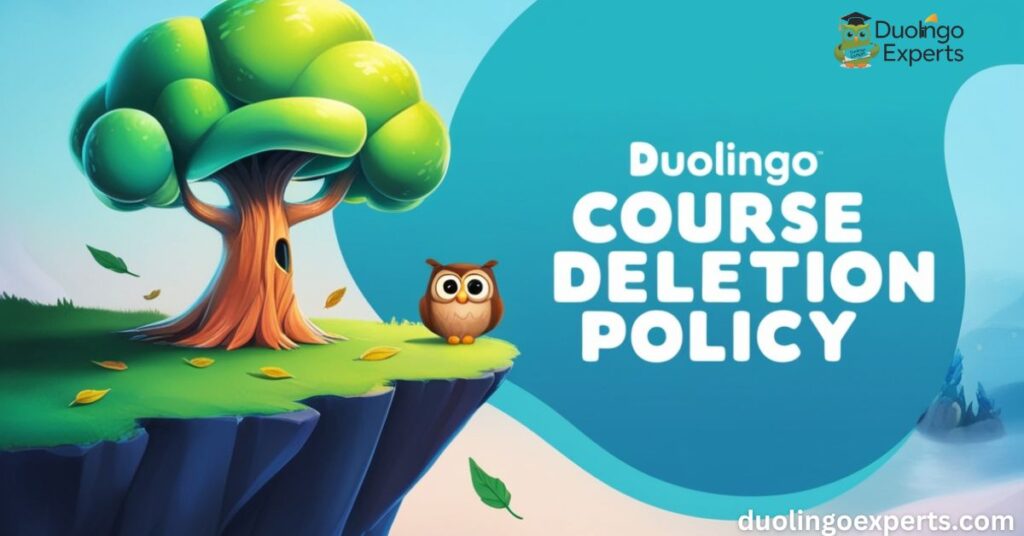
Duolingo doesn’t hold onto user progress once a course is deleted. The app’s privacy policy states that while they may retain some basic information about user accounts for purposes of analysis and improvement, course-specific data like progress, XP, and streaks are permanently erased when you delete a course. This is an important thing to keep in mind before deciding to remove a course from your account.
However, Duolingo also gives you the option to reset your progress instead of deleting a course entirely. This allows you to start over from scratch without the permanent loss of your progress.
Data Retention Practices
In accordance with Duolingo’s privacy policy, the company may retain personal data associated with your account, such as email addresses and basic profile information, even after a course is deleted. However, your course-specific data like streaks, XP, and Lingots are removed once the course is gone. This ensures that Duolingo can continue to improve the platform and provide relevant features, while respecting user privacy.
Maintaining Your Duolingo Streaks
For many learners, maintaining a streak is a key motivator on Duolingo. If you delete a course, your streaks for that course will be lost. Here’s what you can do to prevent streak loss:
- Streak Freeze: Duolingo offers the option to freeze your streak for a set period, which can help you avoid losing your streak if you need a short break from learning. This can be a great way to keep your motivation intact even if you’re not actively working on a course.
- Daily Goals: Duolingo encourages users to set daily goals, which can help you stay on track with your learning. Even if you decide to delete a course, make sure to maintain goals for other languages to avoid losing your overall streak.
- Use the Practice Feature: To keep your streaks intact, use Duolingo’s Practice feature to review past lessons without having to go through an entire lesson. This is a great way to keep your streak going while still engaging with the app on a lighter level.
Duolingo Troubleshooting Tips
While deleting a course on Duolingo is generally a simple process, there are times when things don’t go as planned. Here are some troubleshooting tips if you run into any issues:
- Check for Updates: Ensure that your Duolingo app is updated to the latest version. Outdated apps can cause problems, including issues with deleting courses.
- Clear Browser Cache: If you’re using Duolingo on your desktop and the course doesn’t seem to delete, try clearing your browser cache. This can help resolve any issues with the site’s functionality.
- Log Out and Log In: Sometimes logging out and logging back in can refresh your account, making the course deletion process work properly.
- Contact Duolingo Support: If you’ve followed all the steps and still can’t delete your course, Duolingo support is available to help. Reach out through their support page for more personalized assistance.
Tips for Successful Language Learning on Duolingo
While course deletion is one aspect of managing your Duolingo account, it’s important to also keep your learning goals on track. Here are some tips for successful language learning on Duolingo:
- Consistency is Key: Duolingo rewards daily practice, so make sure to log in regularly to keep your skills sharp. Even a few minutes a day can lead to big improvements.
- Set Realistic Goals: Duolingo allows you to set daily goals for XP, which can help you stay focused. Start with a modest goal and gradually increase it as you get more comfortable with the app.
- Engage with Stories and Podcasts: Duolingo offers stories and podcasts in certain languages. These are great supplementary tools to improve your listening skills and engage with the language in a more natural way.
- Join a Duolingo Club: Motivation can dip at times, so consider joining a Duolingo club to interact with others and maintain your momentum.
- Use the “Tips” Section: Before starting a new lesson, check the Tips section for helpful explanations of the grammar and vocabulary you’ll encounter. This can boost your understanding and make the lesson more enjoyable.
Frequently Asked Questions
Why can’t I delete a language on Duolingo?
If you’re unable to delete a language on Duolingo, it could be due to a glitch or an outdated version of the app. Make sure your app is up-to-date, and try logging out and back in to resolve the issue.
How do I leave a class on Duolingo?
To leave a class on Duolingo, go to your dashboard, click the settings icon next to the course, and select “Remove Course.” This will remove the course from your dashboard without affecting your other progress.
Can you restart a Duolingo course?
Yes, you can restart a Duolingo course by resetting your progress. Simply go to the course settings and select the “Reset Progress” option to start from the beginning.
How do I delete a Duolingo session?
Duolingo does not allow you to delete a specific session. However, you can clear your progress by resetting the course or removing it from your dashboard.
Can I delete a course on Duolingo?
Yes, you can delete a course on Duolingo by going to your dashboard, clicking the settings icon next to the course, and selecting “Remove Course.” This will remove the course from your account without affecting your other languages.
What is the easiest language to learn?
The easiest language to learn depends on your native language and learning style. For English speakers, languages like Spanish, French, and Italian are often considered easier due to similar vocabulary, grammar, and sentence structure.
How do I permanently delete Duolingo?
To permanently delete your Duolingo account, go to the Account Settings and select “Delete Account” under the Privacy section. This will erase all your data, progress, and settings from Duolingo.
Is Duolingo good for learning languages?
Yes, Duolingo is a great tool for learning languages, offering interactive lessons and gamified features that keep learners engaged. It’s especially useful for beginners and those looking to practice consistently.
How do I delete Duolingo for Schools?
To delete Duolingo for Schools, log in to your teacher account, go to the Class Settings, and select “Delete Class.” This will remove the class and all associated data from your account.
Will deleting Duolingo app delete my progress?
No, deleting the Duolingo app will not delete your progress as long as your account is linked to an email or social media. You can reinstall the app and log back in to restore your progress.
Conclusion: Mastering Your Duolingo Journey
Deleting a Duolingo course may seem like a straightforward action, but there are many factors to consider. Whether you want to remove a course, reset your progress, or switch languages, Duolingo provides multiple ways to tailor your learning experience to your personal preferences. By understanding the consequences of deletion, considering alternatives like pausing or resetting progress, and keeping your streaks and XP intact, you can stay motivated and on track to achieve your language learning goals.
As you continue on your journey, remember that Duolingo is designed to be flexible, offering tools for progress tracking, customization options, and plenty of alternatives to deletion. Whether you’re decluttering your dashboard or tackling a new language, Duolingo can adapt to your needs, ensuring that your learning journey remains engaging and successful.
Happy learning, and remember – your language journey is always just a few clicks away!
- Must Read:
- Master the Duolingo Leagues: A Comprehensive Guide
- Does Duolingo Have Tagalog? Explore Language Options Here!
- How to Get Duolingo Music: Your Ultimate Step by Step Guide

DuolingoExperts, managed by MarkJohan, offers expert insights and tips for mastering languages. A tech-driven platform to enhance your learning experience.

