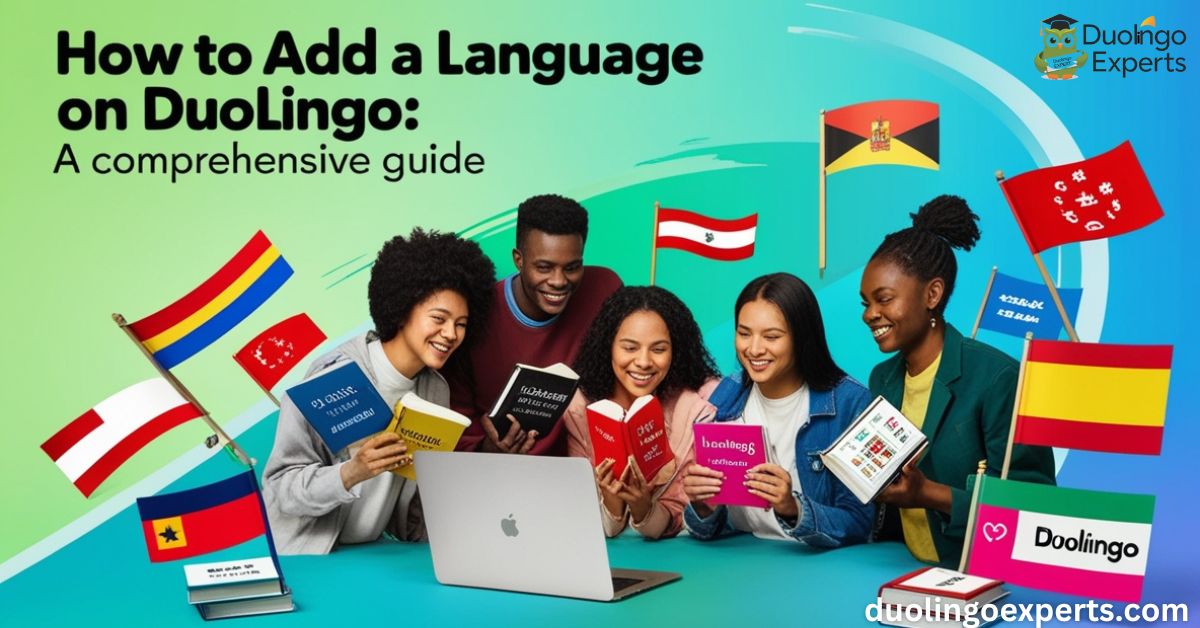Duolingo is one of the most popular language-learning platforms worldwide, offering a unique blend of accessibility, fun, and effectiveness. Whether you’re looking to learn Spanish online, become proficient in French, or add an entirely new language to your repertoire, Duolingo makes language acquisition both engaging and practical.
In this in-depth guide, we will walk you through the process of adding a new language on Duolingo, switching between languages, and how you can become fluent in multiple languages simultaneously. Whether you’re just starting your language journey or you’re aiming to become a polyglot, Duolingo’s interactive lessons, gamified learning experience, and multilingual approach can help you achieve your language goals.
Duolingo’s Extensive Language Selection
One of the biggest draws of Duolingo is the variety of languages it offers. From widely spoken languages to lesser-known ones, Duolingo provides a wide spectrum to cater to all types of learners. With Duolingo, you’re not limited to just popular languages like Spanish, French, or German—you can explore a treasure trove of languages ranging from Swahili to Esperanto and even fictional languages like High Valyrian or Klingon.
The Range of Languages on Duolingo
- Over 40 languages: Duolingo offers a vast collection of languages. Whether you’re looking to learn languages spoken by millions or explore the richness of a lesser-known dialect, you’ll find a course that suits your interest.
- Multilingualism: Duolingo supports learners who wish to become multilingual, allowing them to learn multiple languages in one app seamlessly.
- Fictional Languages: For language lovers interested in fantasy or sci-fi cultures, Duolingo even offers fictional languages such as High Valyrian (from Game of Thrones) and Klingon (from Star Trek).
- Free language courses: Duolingo provides most of its language courses for free, making it accessible to anyone interested in learning, no matter their budget.
With Duolingo’s extensive range of languages, learners can explore a broad spectrum of cultures, develop new skills, and open doors to career opportunities and travel experiences.
Why You Should Add Multiple Languages on Duolingo
Learning multiple languages offers countless cognitive, social, and professional benefits. Duolingo’s language courses are specifically designed to help you embrace the rewards of multilingualism. Here are some reasons why you should consider adding multiple languages to your Duolingo profile:
Cognitive Benefits
Research has shown that language learning enhances cognitive functions like memory, problem-solving skills, and creativity. For example, learning languages improves your ability to multitask and strengthens your brain’s executive functions. Furthermore, studies have demonstrated that learning multiple languages may even delay the onset of age-related cognitive decline, such as dementia.
Career Opportunities
Being proficient in more than one language gives you a competitive edge in today’s job market. Many employers seek bilingual employees or individuals who can communicate with clients in different languages. Whether you’re aiming for bilingual career benefits or seeking to advance in a globalized workforce, knowing multiple languages can help you land international opportunities.
Cultural Understanding
Learning a language isn’t just about memorizing words; it’s also about gaining insight into the culture associated with that language. Cultural immersion through language helps deepen your understanding of history, traditions, and social norms. Plus, being multilingual fosters greater cross-cultural communication.
Travel Experiences
For travelers, language acquisition is crucial. Speaking the local language can enrich your travel experience by allowing you to engage more deeply with the people and culture of a region. Whether you’re exploring the markets of Barcelona, the streets of Paris, or the villages of Morocco, knowing the local language can make your trip more authentic.
How to Add a New Language on Duolingo

Adding a language to your Duolingo profile is an easy and quick process, whether you’re using the Duolingo app or accessing the platform via the web. Here’s a step-by-step breakdown for both the desktop and mobile app versions.
Adding a New Language on Duolingo (Desktop)
- Log in to Your Duolingo Account
First, visit the Duolingo website and log in with your credentials. - Go to Your Profile
On the main page, click on your profile picture in the top right corner of the screen. This will take you to your personal language learning dashboard. - Click on “Add a New Course”
Under your existing language tree (the list of languages you’re currently learning), you will see an option that says “Add a New Course.” Click on this option to begin the process of selecting a new language. - Choose Your New Language
Duolingo will show you a list of available languages to choose from. Scroll through and select the one you’d like to add to your profile. - Select Your Native Language
After selecting your target language, Duolingo will ask you to specify your native language to provide course instructions in a familiar language. - Begin Learning
Once you’ve chosen your language, click “Start Course.” Duolingo will now take you through an introductory lesson to get you started.
Adding a New Language on Duolingo (Mobile App)
- Open the Duolingo App
Launch the Duolingo app on your mobile device and log in. - Go to Settings
Tap on your profile icon located at the bottom right corner of the screen, then tap on “Settings.” - Tap on “Add a New Language”
Scroll down to find the Language section and tap on “Add a New Language.” - Choose Your Desired Language
Select the language you want to learn from the available options. Duolingo offers a variety of languages here as well, including both popular and less commonly spoken languages. - Confirm Your Selection and Start
Once you’ve chosen your language, Duolingo will confirm your choice and guide you to the first lesson of the new language.
Troubleshooting
- Missing Language: If the language you want to learn doesn’t appear, make sure your app is updated to the latest version or check the available language list on the website.
- Language not available in your native language: Duolingo may not offer some languages for all native languages. You might need to switch your interface language to access additional options.
Switching Between Languages on Duolingo

One of Duolingo’s best features is the ability to switch languages easily. If you’re learning multiple languages, Duolingo makes it simple to toggle between them. Here’s how you can do it on both desktop and mobile.
Switching Languages on Duolingo (Desktop)
- Go to Your Profile
Click on your profile picture on the top-right corner of the page. - Select Your Language Tree
You will see a list of the languages you’re currently learning. Simply click on the language you want to switch to. - Start Learning
The selected language will automatically open, and you can continue your lessons from where you left off.
Switching Languages on Duolingo (Mobile App)
- Open the Duolingo App
Tap on the profile icon at the bottom of your screen. - Go to “Settings”
Select the settings menu, then find the “Language” section. - Switch Between Languages
From here, you can easily switch between the languages you’ve added to your profile.
By switching languages on Duolingo, learners can explore multiple languages in one app and manage their learning path for polyglots efficiently.
Tips for Effectively Learning Multiple Languages on Duolingo
Learning multiple languages simultaneously requires careful planning and dedication. Here are some tips to ensure you’re making the most of your Duolingo experience:
Set Achievable Goals
Don’t try to tackle everything at once. Set small, realistic goals for each language you are learning. For instance, aim to complete one lesson per day or reach a certain number of XP points. Achievable goals will help keep you motivated and on track.
Leverage Duolingo’s Gamified Structure
Duolingo uses a gamified structure to keep learners engaged. Earn points (XP) for completing lessons, maintain streaks to ensure daily practice, and unlock new levels as you progress. This approach turns learning into a fun activity rather than a chore.
Take Advantage of Duolingo’s Personalized Lessons
As you progress, Duolingo adapts its lessons to your strengths and weaknesses. Take note of areas where you struggle and focus on them to improve your language proficiency.
Alternate Between Languages
Learning multiple languages can be overwhelming if you’re tackling them all at once. A good strategy is to alternate between languages each day or week. This prevents confusion and helps keep each language distinct in your mind.
Engage with the Duolingo Community
The Duolingo community is vast and vibrant. Engage with other learners through Duolingo’s forums or by contributing to community-driven learning. This can provide additional motivation and learning insights, plus the opportunity to interact with fellow learners across the globe.
Balancing Your Language Studies on Duolingo
When you’re learning multiple languages, it can be hard to maintain balance and avoid burnout. Here’s how to keep everything manageable:
Create a Schedule
Set aside specific time slots for each language. For example, you could focus on Spanish lessons in the morning and then switch to French in the afternoon. This routine helps your brain compartmentalize different languages, reducing confusion.
Track Your Progress
Use Duolingo’s progress tracking features to monitor your learning journey. Whether it’s the number of crowns you’ve earned or the XP points you’ve accumulated, keeping track of your achievements will motivate you to continue.
Removing a Language from Duolingo
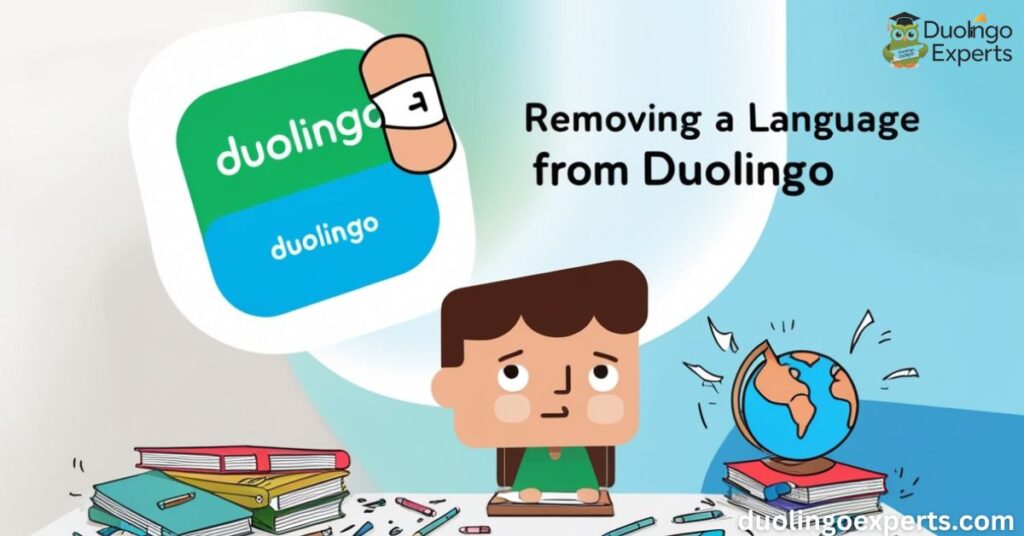
At some point, you might want to remove a language from your Duolingo profile. This could be because you’ve mastered the language, or simply because you want to focus on others. Here’s how you can remove a language:
On Desktop
- Go to your Duolingo profile.
- Click the three dots next to the language you want to remove.
- Select Remove Language.
On the Mobile App
- Open the Duolingo app.
- Tap on your profile icon.
- Select the language you want to remove, then follow the prompts to delete it.
Becoming a Polyglot with Duolingo
A polyglot is someone who speaks multiple languages fluently. Duolingo can help you work towards this goal by offering a structured approach to language learning. While mastering several languages takes time and effort, Duolingo’s flexible courses, gamified structure, and user-friendly features provide everything you need to become a polyglot.
To be on your way to fluency in multiple languages, be sure to:
- Stay consistent with your practice.
- Use Duolingo’s lessons to target specific language skills.
- Engage with other language learners to expand your knowledge.
- Regularly review and reinforce your progress.
Understanding Duolingo’s Language Fluency Levels
Duolingo offers a simple way to track your language proficiency. It uses a system that assigns CEFR levels to each learner based on their progress.
| Fluency Level | Description | CEFR Level |
|---|---|---|
| Beginner | Basic words, simple phrases | A1/A2 |
| Intermediate | Comfortable in everyday conversations | B1/B2 |
| Advanced | Confident, fluent in a variety of contexts | C1 |
| Master | Near fluency, comfortable in varied contexts | C2 |
By working through Duolingo’s lessons, you’ll move up through the levels, eventually reaching language fluency.
Frequently Asked Questions
Can you add another language to Duolingo?
Yes, you can easily add another language to Duolingo by going to your profile and selecting “Add a New Course.” From there, you can choose from a wide range of languages to start learning right away.
How do you add or remove languages on Duolingo?
To add a language on Duolingo, go to your profile, click “Add a New Course,” and select your desired language. To remove a language, click the three dots next to the language in your profile and select “Remove Language.”
Will Duolingo add new languages in 2024?
Yes, Duolingo plans to add new languages in 2024, with several highly anticipated languages expected to be released. Duolingo regularly updates its offerings based on user demand and language learning trends.
How do you add a language on Duolingo without losing your progress?
To add a new language on Duolingo without losing your progress, simply go to your profile, click “Add a New Course,” and choose the language you want to start. Your current progress in other languages will remain intact while you begin learning the new language.
Why doesn’t Duolingo have Urdu?
Duolingo doesn’t currently offer Urdu due to a combination of factors, including limited demand and the complexities of designing a course for Urdu. However, the platform frequently evaluates new language requests, so it could be added in the future.
How do I request a new language on Duolingo?
To request a new language on Duolingo, visit the Duolingo Language Forum or the official website’s “Request a Language” section. You can suggest your preferred language and vote for others’ requests to increase its chances of being added.
How do I give up a language on Duolingo?
To give up a language on Duolingo, go to your profile, click on the language you want to remove, and select the option to “Remove Language.” This will delete the language from your account without affecting your progress in other languages.
How many languages is Duolingo available in?
Duolingo is available in over 40 languages for learners, including popular languages like Spanish, French, and German, as well as lesser-known languages like Welsh and Swahili. The platform continually adds new languages based on user demand.
Can you ask Duolingo to add a language?
Yes, you can request a new language on Duolingo by visiting their Language Forum or using the “Request a Language” section on their website. You can suggest languages and vote for others to increase the chances of it being added.
Does Duolingo have Pashto?
Currently, Duolingo does not offer Pashto as a language option. However, Duolingo frequently adds new languages, so it may be available in the future based on user demand.
Conclusion
Duolingo offers an intuitive, engaging platform for learning multiple languages. Whether you’re aiming to become a polyglot or simply improve your language skills, Duolingo’s wide array of language courses, flexible learning tools, and supportive community can help you achieve your goals.
Whether you’re adding a new language to your learning path or switching between languages, Duolingo’s gamified learning structure and personalized lessons provide everything you need to become fluent. Take the time to explore all the features Duolingo offers and watch as your language proficiency improves.
Happy learning, and remember: the world of languages is waiting for you! 🌍
Read Also: Why Does Duolingo Look Sick: What’s Wrong With The Green Owl?

DuolingoExperts, managed by MarkJohan, offers expert insights and tips for mastering languages. A tech-driven platform to enhance your learning experience.