If you’ve been using Duolingo to learn a new language, you’re probably familiar with its unique structure that offers a gamified and intuitive learning experience. However, if you’ve ever logged in only to find that Duolingo moved me back and your progress has been reset, you’re not alone.
Many users experience this issue, whether it’s losing streaks, having completed lessons reset, or seeing progress disappear without any explanation. These setbacks can be incredibly frustrating, especially if you’ve invested a lot of time and effort into your learning.
The good news is that there are solutions! In this guide, we’ll walk you through the possible reasons behind Duolingo progress loss, how to troubleshoot these issues, and offer effective steps for Duolingo progress recovery.
We’ll also cover how you can troubleshoot Duolingo technical issues on both mobile and web platforms and give you tips on maintaining Duolingo sync issues to prevent these setbacks from happening again.
Common Triggers Behind Duolingo Progress Loss
Course Content Updates and Resets
One of the most common reasons for Duolingo progress reset is due to frequent course updates. Duolingo regularly updates its language courses to improve user experience, integrate new features, or revise lesson content. While these updates generally aim to enhance your learning journey, they can inadvertently reset or alter your progress.
The transition from the Duolingo Tree Structure to the more recent Duolingo Path UI update (a linear learning path format) has been a significant overhaul. Users who were previously working with the tree layout may notice a significant loss in progress when they update to the new version. This is because the new structure doesn’t always recognize the old progress, causing the app to “move you back” in your learning path.
Example: Imagine you’re learning French, and you’ve completed several levels in the tree. After the update, your progress might appear to reset, with lessons you’ve already completed showing up again. This could lead to frustration, but this issue is generally temporary and related to system adjustments.
Platform-Specific Technical Issues
Another common cause of progress issues is related to platform-specific technical issues. Duolingo is available on multiple platforms, including mobile apps (iOS and Android) and web browsers. While Duolingo strives to provide a consistent experience across all devices, the different platforms can sometimes behave differently.
For example, you might experience syncing issues between the mobile app and web platform. If your progress is recorded properly on one platform but not updated on another, it can cause discrepancies. The result? You may see that your Duolingo progress has moved back or has not synced at all.
In these cases, cross-platform synchronization issues are typically at fault. These syncing issues might arise if:
- You’re using different devices (e.g., a phone and a laptop) without logging into the same account.
- You’re not connected to the internet on one device when completing lessons, causing progress not to sync.
Cookie and Cache Problems
Session cookies and cached data are small files stored by your browser or app to help load pages and features more quickly. However, when these files become corrupted or outdated, they can interfere with how your progress is saved and displayed on Duolingo. This can result in your progress being moved back or not appearing at all.
The good news is that clearing your cache and cookies is relatively simple. Here’s what you can do:
- In your browser: Go to settings and find the option to clear your browsing data. Make sure to clear both your cache and cookies.
- In the mobile app: Go to settings and clear the app’s cache if you’re experiencing syncing issues.
Device Compatibility Issues
Duolingo supports a wide variety of devices, but certain device compatibility issues can lead to problems with syncing your progress. Older devices or outdated operating systems may struggle to run the latest versions of the app, which can impact your experience.
For example, older smartphones or tablets may not properly sync your progress or may experience glitches in the app. Always check that you are using the most up-to-date version of both your Duolingo app and the device operating system to prevent these issues.
Duolingo Troubleshooting Steps

General Troubleshooting for Progress Loss
So, what should you do if Duolingo has moved me back? There are a few general troubleshooting steps that can help recover your progress. These steps will work for most situations, regardless of whether you’re using Duolingo on mobile or web.
1. Log Out and Back In
Logging out and then back into your Duolingo account can help reset session data. Sometimes, session problems can cause progress loss or syncing issues. Logging out forces the system to refresh, potentially restoring your previous progress.
2. Check for Updates
Duolingo frequently releases updates to improve functionality and fix bugs. If your app or browser is running an outdated version, progress syncing issues may occur. Make sure your app is up-to-date by visiting the App Store or Google Play Store, or by checking for browser updates if you’re using Duolingo on the web.
3. Restart Your Device
If logging out and checking for updates doesn’t work, try restarting your device. This can clear out any minor bugs that may be affecting your progress tracking.
4. Revisit Your Learning Path
If you’re experiencing issues with Duolingo lesson resets, check your learning path to ensure everything is aligned. Sometimes, after updates or platform changes, your learning path may get reset. You might need to manually adjust your course settings to get back on track.
Browser-Related Solutions for Progress Recovery
If you’re using Duolingo in a web browser, there are some specific steps you can take to resolve issues.
1. Clear Cache and Cookies
Corrupted cache and cookies are common culprits behind progress loss in Duolingo. To resolve this, clear your browser’s cache and cookies. This ensures that your session is fresh and the latest data is used when you load the Duolingo website.
2. Disable Extensions
Browser extensions like uBlock Origin or other ad-blocking tools may interfere with how Duolingo tracks your progress. Try disabling these extensions and see if it resolves your issue.
3. Switch Browsers
If you’re still having issues, try accessing Duolingo through a different browser. Some browsers may have compatibility issues with Duolingo’s web interface, so switching browsers can often resolve syncing problems.
Private Browsing Mode
If you’re encountering issues with cookies, cache, or extensions, private browsing mode (also known as incognito mode) can be a quick fix. In this mode, the browser doesn’t use any saved data or extensions, which means you can troubleshoot more effectively. If using private mode resolves the issue, you may want to clear your regular cache and cookies.
Mobile App vs Web Platform Progress Issues

Mobile App Progress Glitches
While the mobile app offers the convenience of learning on the go, it can sometimes lead to Duolingo progress issues that aren’t present on the web platform. Common glitches include:
- Speech recognition problems in speaking exercises that cause progress to be inaccurately recorded.
- Delayed syncing between mobile devices and the web version.
- Data not being saved if the app crashes or if there are connectivity issues during a session.
If you encounter any of these issues, try the following:
- Update the app: Make sure your Duolingo app is up to date to minimize glitches.
- Reinstall the app: Uninstall and reinstall the app to clear out any bugs.
- Check device permissions: Ensure the app has all the necessary permissions to operate correctly on your device.
Web Platform vs Mobile App Syncing
Sometimes, progress loss occurs because the Duolingo mobile app and the web platform don’t sync properly. If you notice that progress is updated on one platform but not on the other, it’s likely due to syncing issues.
Tips to prevent syncing issues:
- Always log into the same account: Ensure that you’re using the same account across all devices.
- Check for updates: Keep both your app and browser up to date.
- Refresh your progress manually: If syncing problems continue, manually refresh your progress on both platforms.
The Impact of Duolingo Path UI Update

Navigation Changes
The introduction of the Duolingo Path UI update altered the way users navigate through courses. Instead of the traditional tree structure, the new layout offers a linear, step-by-step approach. While this change is meant to make the app more intuitive, it can lead to confusion for users who were accustomed to the old design.
If you feel like Duolingo moved me back after the update, it’s likely because your progress was not properly adapted to the new path system. This issue should resolve itself as you continue learning, but you may need to manually revisit certain lessons or stages in the app.
Progress Tracking Modifications
The Path UI update also changed how progress tracking is displayed. If your previous progress was tied to the old course structure, the new design might not immediately reflect your achievements. As a result, some users experience progress setbacks.
If you find that your progress has been affected by this change, contact Duolingo support for assistance, as they may be able to restore your progress to match the new UI.
Duolingo Technical Support
Response Time from Duolingo Technical Support
Duolingo’s technical support team is generally responsive and can assist with issues like progress reset or syncing problems. However, response times can vary depending on the volume of inquiries. On average, Duolingo responds within 24 to 48 hours, but more complex issues (such as Duolingo bug fixes) may take longer to resolve.
Duolingo’s Official Response Solutions
If you contact Duolingo support regarding a Duolingo progress reset, they may ask you to try further troubleshooting steps or even restore your lost progress manually. When submitting a support ticket, be sure to include:
- Your account details (username, email).
- A clear description of the issue, such as “Duolingo moved me back” or “My progress has been reset.”
- Any troubleshooting steps you’ve already taken (e.g., clearing cache, reinstalling the app).
Cross-Platform Synchronization Challenges
Tips for Ensuring Seamless Syncing Across Devices
Cross-platform syncing issues are one of the most frustrating aspects of Duolingo, especially when switching between devices. Here are some tips to ensure your progress stays in sync:
- Always log into the same account on both your mobile app and web browser.
- Check your internet connection: A slow or intermittent connection can prevent your progress from syncing.
- Use Duolingo’s cloud features: Make sure your progress is backed up to the cloud rather than stored only on your device.
Network Connectivity and Its Impact on Progress
How Poor Network Connectivity Affects Syncing
Your network connection plays a crucial role in Duolingo progress recovery. If you’re experiencing slow or intermittent connectivity, your progress may not sync properly between devices, leading to setbacks. If you encounter this issue:
- Check your internet connection to ensure stability.
- Switch to offline mode: Duolingo’s offline mode allows you to continue learning even when your connection is weak.
Alternative Learning Paths During Duolingo Technical Issues
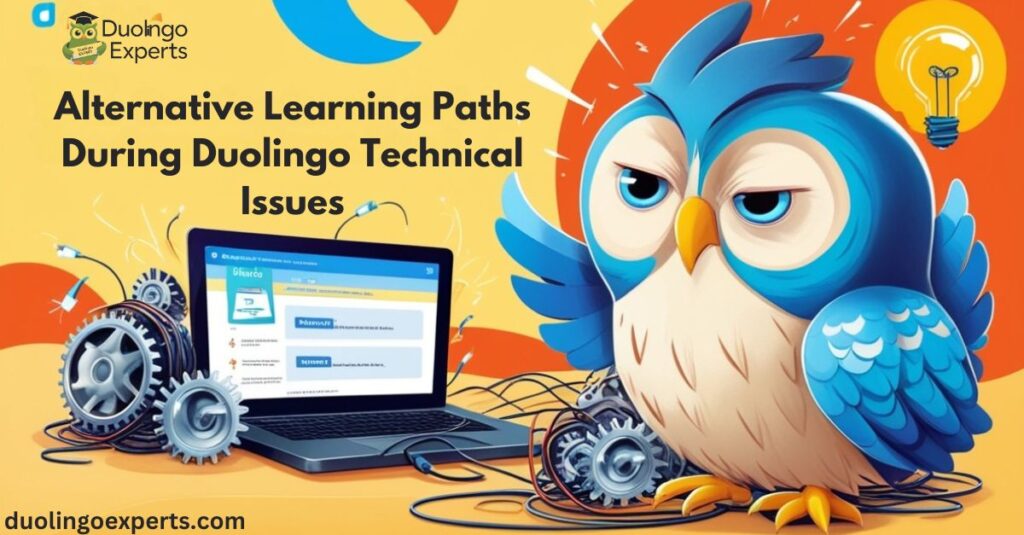
While Duolingo is a great tool for language learning, technical issues can occasionally cause setbacks. During these times, it’s helpful to have alternative resources at hand. Some popular alternative learning apps include:
- Babbel: Known for its structured lessons and clear grammar explanations.
- Busuu: Offers personalized feedback from native speakers.
- Kwiziq: Specializes in grammar and vocabulary for advanced learners.
Additionally, you can use Duolingo’s offline learning mode to continue practicing your language skills without an internet connection.
Frequently Asked Questions About Duolingo Moved Me Back
Why did I get moved back in Duolingo?
You may have gotten moved back in Duolingo due to course updates, syncing issues between devices, or problems with cached data. These issues can cause your progress to reset or not sync properly across platforms.
What is going on with Duolingo right now?
Currently, Duolingo is undergoing frequent course updates and UI changes, like the new Path UI, which may affect progress tracking. Users might experience syncing issues, progress resets, or glitches across devices and platforms.
Why did I get set back in Duolingo?
You might have been set back in Duolingo due to course resets from updates, syncing issues between devices, or cached data problems. These can cause progress to disappear or be inaccurately reflected.
How do I get the old version of Duolingo back?
To get the old version of Duolingo back, you may need to uninstall updates on Android or use an older app version from third-party sources. However, keep in mind that older versions may not support newer features or fixes.
Did Duolingo change in 2025?
Yes, Duolingo made several updates in 2025, including changes to the Path UI and improved learning algorithms. These updates aim to enhance user experience and progress tracking across devices.
Is Babbel better than Duolingo?
Babbel offers more structured, in-depth lessons with a focus on grammar, making it ideal for serious learners, while Duolingo is more gamified and fun, perfect for casual learners. The choice depends on your learning style and goals.
Are there mistakes in Duolingo?
Yes, Duolingo occasionally has mistakes in its exercises, such as incorrect translations or buggy speech recognition. However, the platform frequently updates to correct these issues and improve the learning experience.
How do people get so much XP in Duolingo?
People earn a lot of XP in Duolingo by completing multiple lessons, practicing regularly, and participating in XP boosts or challenges. Consistent practice and using features like Streaks and Duolingo Events also help maximize XP gains.
What happens if you make too many mistakes in Duolingo?
If you make too many mistakes in Duolingo, your progress may temporarily be paused or you could be asked to repeat lessons to reinforce the material. However, this is part of the platform’s adaptive learning system to help improve your skills.
Why do you get demoted in Duolingo?
You get demoted in Duolingo when your skills drop in a certain language due to lack of practice or missing daily lessons. The platform uses gamification to encourage regular practice and help maintain consistent progress.
Conclusion
If Duolingo moved me back has caused setbacks in your learning journey, don’t panic! There are many ways to troubleshoot the problem, from updating your app or clearing your cache to contacting Duolingo support for further assistance. Be patient, follow the steps in this guide, and soon you’ll be back on track.
Duolingo’s learning tools and gamification features make language learning fun, but understanding how to fix technical issues like progress resets will ensure you continue your journey smoothly. Whether you’re using mobile or web platforms, this guide has you covered with the steps you need to recover your progress and avoid future setbacks.
Happy learning, and may your language skills continue to flourish!

DuolingoExperts, managed by MarkJohan, offers expert insights and tips for mastering languages. A tech-driven platform to enhance your learning experience.

