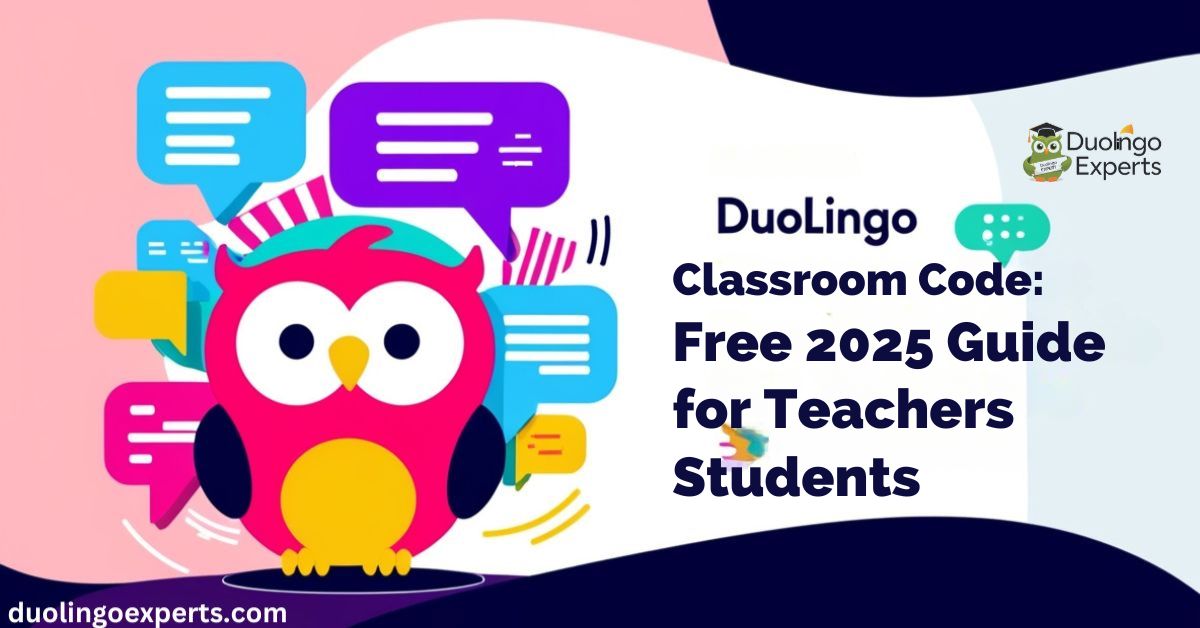Duolingo is a popular language learning platform that has helped millions of learners around the globe with its gamified approach to language acquisition. However, Duolingo is not just for individual learners; it also offers fantastic tools for educators and institutions. One of the standout features for teachers in 2025 is Duolingo Classroom Code, a simple yet powerful tool that allows for easy management of virtual classrooms and personalized learning experiences.
In this guide, we’ll walk you through everything you need to know about Duolingo Classroom Codes, how to set up and manage your classroom, the benefits for both teachers and students, and how to troubleshoot common issues. Whether you’re an educator just starting out or a seasoned teacher looking for ways to streamline your classroom setup, this guide will provide all the information you need.
What Are Duolingo Classroom Codes?
A Duolingo Classroom Code is a unique 6-digit code used to set up a classroom environment where teachers can manage their students’ learning experience within Duolingo. It allows for easy access to a curated collection of lessons, progress tracking, and classroom engagement features.
These codes are generated by the teacher when setting up a Duolingo Classroom and shared with students to allow them access to the classroom. The classroom code is essential for creating a secure and manageable space for both students and teachers to interact.
Why Are Duolingo Classroom Codes Important?
Duolingo Classroom Codes streamline the classroom setup process, making it accessible to educators who may not be familiar with complex digital tools. With these codes:
- Teachers don’t need to manually create accounts for each student.
- Students can join the classroom using a simple 6-digit code, without having to go through lengthy registration steps.
- The classroom environment is secure, as only those with the correct code can access it, ensuring privacy and control for teachers.
This simplicity and security make Duolingo Classroom Codes an essential part of Duolingo’s offering for schools and educators looking to bring language learning to the classroom.
Creating Your Duolingo Classroom
Setting up your Duolingo classroom is a straightforward process that can be done quickly. Teachers can access these features for free, even without a premium subscription. Below are the steps you need to follow to create a Duolingo Classroom and generate your classroom code:
Step-by-Step Guide to Creating a Classroom
- Log in to Your Duolingo Account: Start by logging into your Duolingo account at Duolingo.com. If you don’t have one, you’ll need to create an account, which is free.
- Navigate to Duolingo for Schools: Once you’ve logged in, go to the Duolingo for Schools section, which is specially designed for teachers and classroom management. You can find this option in your account dashboard.
- Click on “Create Classroom”: You’ll be prompted to enter basic information about your classroom, such as:
- Classroom name (e.g., “Spanish 101” or “Beginner French”).
- Language being taught (Duolingo offers several languages, including Spanish, French, German, Italian, Japanese, and more).
- Choose Your Settings: Here, you can choose the settings that suit your teaching style. These settings include whether to allow students to track their own progress or if you want to control certain aspects of their experience.
- Generate the Classroom Code: After filling in the details, Duolingo will generate a 6-digit classroom code. This code is unique to your classroom, and you’ll share it with your students to give them access.
- Share the Code: You can share the Duolingo Classroom Code via email, classroom management software (like Google Classroom), or any other communication method you prefer. Students will need this code to join your classroom.
The process is quick and efficient, and you can create and manage multiple classrooms if needed.
Tips for Effective Classroom Setup
- Clear Classroom Names: Choose a name that reflects the subject matter or class level to avoid confusion.
- Language Selection: Ensure that you select the appropriate language for your classroom. Duolingo offers several options, so this will depend on your teaching needs.
- Personalized Learning: Set up personalized assignments for each student based on their proficiency level to make learning more effective and engaging.
How to Join a Duolingo Classroom

Once you’ve created your classroom, it’s time for students to join. The process of joining a Duolingo classroom is simple, whether students are using a web browser or the Duolingo mobile app.
Joining Via Web Browser
- Log in to Duolingo: Students must log into their Duolingo accounts at Duolingo.com. If they don’t have an account, they can create one for free.
- Navigate to the Classrooms Section: Once logged in, students will find the Classrooms option in the navigation menu.
- Enter the Classroom Code: In the Join Classroom section, students will be prompted to enter the 6-digit classroom code that was provided by their teacher.
- Access the Classroom: After entering the code, students will automatically gain access to the classroom, where they can start working on assignments and lessons.
Joining Via Duolingo Mobile App
For students using mobile devices, the process is just as simple:
- Open the Duolingo App: Launch the Duolingo app on your smartphone or tablet.
- Go to the Classrooms Tab: Tap on the Classrooms tab at the bottom of the app screen.
- Input the Classroom Code: Tap on Join Classroom and enter the classroom code.
- Start Learning: Once the code is validated, students can access their lessons and start learning directly through the app.
Whether using the web browser or mobile app, the process for students to join a Duolingo classroom is designed to be user-friendly, ensuring that anyone can start learning quickly.
Student Capacity Limits
When setting up a Duolingo Classroom, teachers should be aware of the student capacity limits. Depending on whether you’re using the free learning tools or have upgraded to Duolingo for Schools’ premium features, the number of students you can accommodate may vary.
- Free Plan: The free version of Duolingo allows up to 50 students per classroom. This is suitable for smaller classes or casual language groups.
- Premium Plan: The Duolingo for Schools premium plan increases the student limit, making it ideal for larger classes or schools with multiple sections.
If you’re planning on teaching a larger group, you may want to consider the premium options to ensure that all your students can join and interact in the same classroom environment.
Managing Your Duolingo Classroom
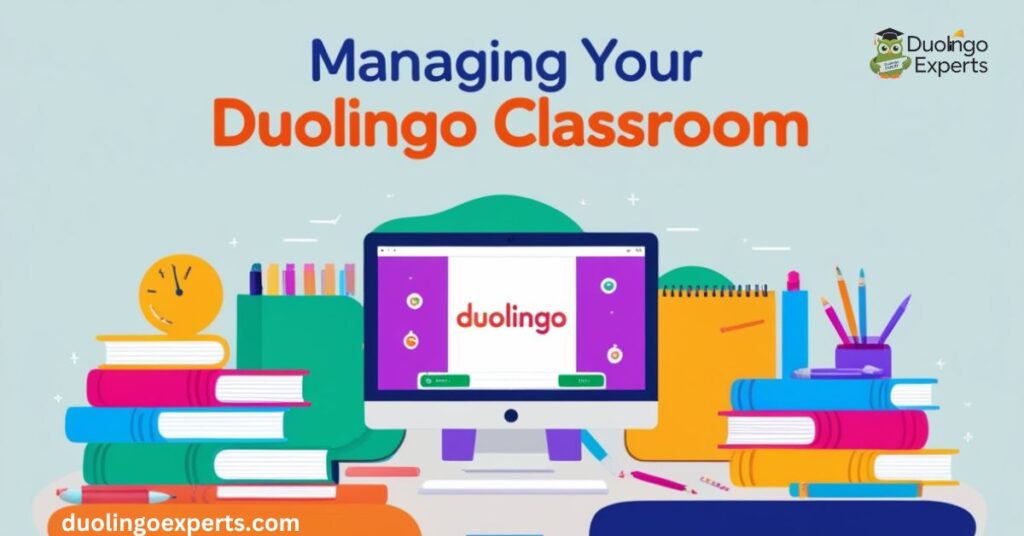
Once your classroom is set up, the real work begins. Managing your Duolingo Classroom involves tracking student progress, assigning lessons, and maintaining a secure environment. Duolingo offers a range of classroom management tools to make this easy.
Adding Multiple Students
To add students to your classroom, all they need is the Duolingo Classroom Code. Teachers can manage multiple students by sharing the code or using tools like Google Classroom Integration to import their roster directly into Duolingo. This feature is especially helpful for managing large groups and ensuring everyone has access to the appropriate assignments.
Student Progress Tracking
One of Duolingo’s most powerful features is its ability to track student progress. Teachers have access to a progress monitoring dashboard, which shows detailed insights into each student’s learning. Some key metrics include:
- XP Earned: Tracks how much experience a student has gained through completing lessons and exercises.
- Skill Levels: Shows the student’s current proficiency level in different skills within the language.
- Accuracy Rates: Displays how accurately a student is completing exercises, helping to identify areas for improvement.
- Time Spent Learning: Tracks how much time each student spends on the platform, helping teachers monitor engagement.
This student progress tracking allows teachers to identify students who may be struggling, ensuring timely interventions to support learning outcomes.
Privacy Settings and Student Data Protection
Privacy is a top priority when using online educational platforms. Duolingo ensures that student data protection is central to its classroom experience. As a teacher, you can manage student privacy by adjusting settings related to:
- Profile visibility: You can limit what other students see about each other’s profiles.
- Data sharing: Duolingo collects only necessary data, in compliance with privacy regulations such as COPPA and GDPR.
To ensure classroom code security, you should regularly update your classroom code to prevent unauthorized access. Additionally, make use of Duolingo’s privacy settings to control what personal information is visible to other students.
Benefits of Duolingo Classroom Codes

The Duolingo Classroom Codes come with a host of benefits that make it easier for teachers to manage and for students to learn. Some of the most notable advantages include:
Free Access Features
Even without a premium plan, Duolingo offers several free learning features that benefit both teachers and students. These include:
- Unlimited hearts system: This system allows students to keep practicing and progressing without the fear of running out of practice attempts.
- Personalized learning paths: Lessons and assignments are tailored to individual students, ensuring that learning is both challenging and rewarding.
Student Engagement Strategies
Duolingo’s gamification features, such as XP points, streaks, and league participation options, make learning fun and engaging. By offering friendly classroom competitions, students are motivated to engage with the lessons regularly, fostering a healthy and collaborative classroom environment.
- XP points: Earned for completing lessons and exercises, XP points help motivate students to continue progressing.
- Streaks: Duolingo rewards students for consistent learning with streaks, encouraging them to keep practicing every day.
- Leagues: Students can participate in friendly competitions with their classmates, which adds an extra layer of fun and engagement to the learning experience.
Progress Monitoring Tools
Teachers have access to a comprehensive progress monitoring dashboard, where they can see detailed reports of each student’s performance, including:
- Learning accuracy
- Time spent on the platform
- Skill advancement This helps teachers stay on top of their students’ learning journeys and provide necessary feedback.
Troubleshooting Common Classroom Issues
Despite Duolingo’s ease of use, there are occasional issues that users may encounter. Here’s how to troubleshoot common classroom code problems:
Invalid Code Entry
If a student is unable to access the classroom due to an invalid code, ensure that:
- The code has been typed correctly.
- The code hasn’t expired (Duolingo codes sometimes expire after a set period).
Account Connection Problems
If students are facing login issues, they should check that:
- They’re using the correct username and password.
- They don’t have any conflicts with other accounts.
Browser Cache Conflicts
Sometimes, clearing the browser cache or reinstalling the app can resolve issues related to classroom access.
Frequently Asked Questions
How to get Duolingo classroom code?
To get a Duolingo Classroom Code, log in to your Duolingo account, navigate to the Duolingo for Schools section, and create a new classroom. Once set up, Duolingo will generate a unique 6-digit code that you can share with your students to join the class.
How to join a classroom on Duolingo 2025?
To join a classroom on Duolingo in 2025, open the Duolingo app or website, go to the Classrooms section, and enter the 6-digit classroom code provided by your teacher. Once entered, you’ll gain access to the class and start learning.
How do you enter a code on Duolingo?
To enter a code on Duolingo, go to the Classrooms section on the app or website, and click Join Classroom. Then, simply input the 6-digit classroom code provided by your teacher and click Submit to join.
How to view Duolingo classroom?
To view your Duolingo classroom, log into your Duolingo account and navigate to the Classrooms section. Here, you’ll see all the classrooms you’ve joined and can select the one you want to view.
How can you find the classroom code?
To find the classroom code, log into your Duolingo account, go to the Duolingo for Schools section, and select the classroom you created. The 6-digit code will be displayed on the classroom settings page for you to share with students.
Is Duolingo classroom free?
Yes, Duolingo Classroom is free to use for teachers and students. It provides access to all essential features, including creating and managing classrooms, assigning lessons, and tracking student progress without any cost.
How to get Duolingo for free?
You can use Duolingo for free by signing up for a standard account on their website or app. The free version offers access to most language courses, including lessons, progress tracking, and gamified features.
How is Duolingo coded?
Duolingo is primarily coded using Python for backend development and React for its frontend. It also leverages JavaScript, SQL, and machine learning algorithms to personalize learning and optimize user experiences.
How to get free Duolingo certificate?
Duolingo offers a free certificate through its Duolingo English Test after you complete the test and achieve a passing score. This certificate can be shared with institutions, but it requires registration and payment for the test itself.
Are all Duolingo lessons free?
Yes, most Duolingo lessons are free, including access to all language courses and basic features. However, Duolingo also offers a premium subscription, Duolingo Plus, for additional features like offline access and ad-free learning.
Conclusion
Duolingo Classroom Codes are a powerful tool for both teachers and students, offering an easy-to-use, secure, and engaging way to manage and participate in online language classes. With Duolingo for Schools, teachers can set up a classroom, track student progress, and create a virtual language learning space that’s both fun and educational.
From the free learning features to the student progress tracking tools, Duolingo offers a comprehensive set of features to enhance language learning outcomes. By following the steps outlined in this guide, teachers can set up their classrooms quickly, ensure their students are engaged, and monitor their progress to help them succeed.
Whether you’re just getting started or looking to improve your teaching strategies, Duolingo Classroom Codes provide all the tools you need to create a successful learning environment.
>>>Read Also: Duolingo Family Plan: Learn Languages Together with Ease

DuolingoExperts, managed by MarkJohan, offers expert insights and tips for mastering languages. A tech-driven platform to enhance your learning experience.