The Duolingo app icon melting has puzzled many users recently. The Duolingo app has always been at the forefront of language-learning innovation, blending education with entertainment. Its cheerful green owl mascot, Duo, and gamified approach to learning have won millions of users worldwide.
But recently, users have been puzzled by a series of strange visual changes, from a melting Duolingo icon to a sad Duo mascot.
These alterations have sparked debates across social media and forums: Why does the Duolingo app look weird? Is it part of a new strategy, a branding experiment, or just a playful move?
In this article, we’ll unravel the mystery behind Duolingo’s visual transformations, dive into the psychology and branding principles driving these changes, and explore how they impact user experience.
The Evolution of the Duolingo Brand

From Startup to Language-Learning Giant
Duolingo, launched in 2011, revolutionized language learning apps by offering bite-sized lessons and gamified challenges for free. Over time, it has grown into a household name, boasting over 74 million active users in 2024.
At the heart of this success is its branding—specifically its lovable green owl mascot, Duo. Duo serves as both a motivator and a humorous reminder to stay consistent in learning. From playful animations to guilt-tripping notifications, Duo’s personality keeps the app engaging and fun.
A Timeline of Duolingo’s Visual Changes
The Duolingo app has undergone significant visual transformations over the years, refining its user interface (UI) and branding to enhance usability and user engagement.
| Year | Visual Update | Purpose and Impact |
|---|---|---|
| 2011 | Minimalist text-based logo | Focused on functionality, reflecting a startup vibe. |
| 2014 | Introduction of the green owl mascot | Made the brand more relatable and memorable. |
| 2019 | Modernized UI with a sleeker Duo icon | Improved usability, aligning with current design trends. |
| 2024 | Experimental icons (e.g., melting Duo) | Created novelty and drove social media buzz. |
These updates not only reflect Duolingo’s growth but also its commitment to staying fresh and relevant in the crowded world of language learning apps.
Why Branding Matters in Language Learning
Branding is essential for any app, but for language-learning platforms, it plays a unique role in user retention and engagement. Duolingo’s focus on playful design and motivational features makes language learning less daunting.
According to branding experts, incorporating a relatable character like Duo into an app creates an emotional bond with users. Duo isn’t just a mascot—it’s a coach, cheerleader, and sometimes even a playful antagonist.
The Mystery Behind the “Weird” Duolingo Icons
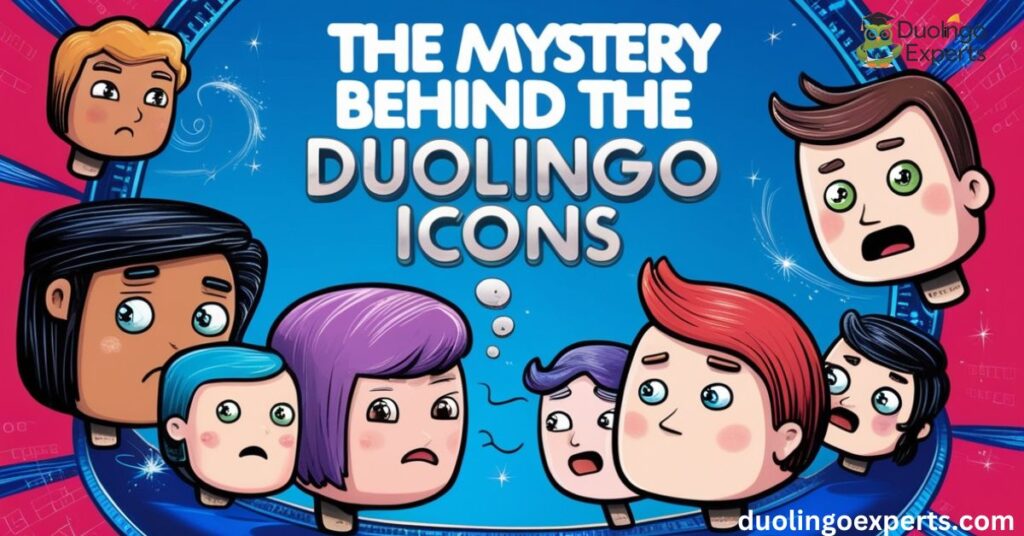
The Melting Icon: A Branding Experiment
One of the most talked-about changes is the Duolingo melting icon, which first appeared in 2024. The dripping, distorted version of Duo sparked curiosity and confusion, leaving users wondering: What’s going on with Duolingo?
The Psychology of the Melting Icon
The melting Duo isn’t just a random design—it taps into the novelty effect, a psychological principle stating that people are naturally drawn to new and unusual stimuli. By making Duo “melt,” Duolingo grabs attention and re-engages users who may have stopped using the app.
Key reasons for the melting icon:
- Drive Social Media Buzz: Users shared the unusual icon across platforms, creating free publicity.
- Re-Engage Dormant Users: Curiosity about the icon prompted inactive users to open the app.
- Highlight Updates: The quirky icon signaled that something new awaited inside the app.
Quote from Duolingo’s design team:
“We wanted to spark curiosity and show users that language learning doesn’t have to be rigid.”
The Sad Duo Icon: Guilt or Motivation?
Another polarizing change is the sad Duo icon, often displayed when users miss several days of practice. While some see it as a clever way to encourage consistency, others find it manipulative.
The Dual Role of the Sad Icon
- Motivational Tool: Duo’s sadness creates an emotional response, reminding users of their language goals.
- Criticism of Manipulation: Some users argue that guilt-tripping isn’t an effective long-term strategy for engagement.
User reactions on social media:
- “Duo guilt-tripped me into practicing today, and it worked!”
- “I deleted the app because I felt pressured by the sad owl.”
Why These Icons Are Temporary
Most of Duolingo’s unusual icons, such as the melting icon, are temporary visual changes tied to marketing campaigns or app updates.
Examples of past temporary icons:
- Halloween Edition: Duo with vampire fangs.
- Pride Month: A rainbow-themed owl.
- Earth Day: Duo holding a globe.
These changes keep the app fresh while ensuring that the core branding remains consistent.
Duolingo’s A/B Testing Approach
What is A/B Testing?
A/B testing in apps involves presenting different versions of a feature to user groups to determine which performs better. For Duolingo, this means experimenting with everything from icons to lesson layouts.
Examples of Duolingo’s A/B Tests:
- UI Layouts: Testing different learning path designs to improve usability.
- Icon Designs: Comparing engagement rates for the melting icon vs. the classic Duo.
- Gamified Features: Introducing new streak rewards to boost user motivation.
Fun fact: Over 50% of Duolingo’s updates are informed by A/B testing results.
Results of Duolingo’s Experiments
Duolingo’s experiments often lead to measurable improvements in user engagement. For example:
- The introduction of streak milestones increased daily practice rates by 20%.
- The 2024 home screen revamp improved lesson completion rates by 15%.
Customization Options for Duolingo Users
Super Duolingo and Duolingo Max Features

Subscribers to Super Duolingo and Duolingo Max enjoy exclusive customization options, including:
- The ability to change the app’s icon.
- Access to premium icons, such as gold-themed Duo or retro designs.
Steps to customize your Duolingo icon:
- Go to your profile in the app.
- Select “Appearance” under settings.
- Choose your preferred Duo design.
Benefits for Streak Society Members
The Streak Society Duolingo program rewards dedicated users with special perks, including:
- Exclusive icons to celebrate milestone streaks.
- Personalized notifications from the push notifier owl.
Pro tip: Joining the Streak Society can also unlock motivational boosts, such as double XP rewards for hitting streak goals.
Staying Motivated Amid Visual Changes
Tips for Maintaining Your Streak
The visual updates, while playful, can sometimes distract users from their primary goal: language learning. Here’s how to stay on track:
- Set Daily Goals: Aim for 5-10 minutes of practice each day.
- Use Notifications Wisely: Enable reminders but avoid letting them overwhelm you.
- Celebrate Progress: Treat yourself when you reach milestones.
Combating Burnout
Feeling pressured to maintain a streak? Here are ways to avoid burnout:
- Focus on quality over quantity: It’s okay to take a break if needed.
- Pair Duolingo with other tools for variety (e.g., podcasts, flashcards).
- Remember: Progress matters more than perfection.
Duolingo’s Marketing Genius
The Role of the Push Notifier Owl
The push notifier owl has become a cultural phenomenon, sending humorous reminders like:
- “We’re watching you, John. Practice your Spanish!”
- “Don’t make Duo cry. Open the app now.”
These notifications are designed to be playful yet effective, balancing accountability with humor.
The Impact of Gamification
Duolingo’s use of gamification—from streaks to motivational boosts—has transformed language learning. These features keep users engaged, even amid unusual updates like the melting icon.
Frequently Asked Questions
How do I change my Duolingo icon back to normal?
To change your Duolingo icon back to normal, open the app and go to Settings. Navigate to the “Appearance” or “Customize App Icon” section, and select the classic green owl icon. If the option isn’t visible, ensure your app is updated to the latest version.
Why does my Duolingo look different?
Your Duolingo app looks different due to periodic updates like A/B testing, layout changes, or seasonal themes. These changes help improve user engagement and test new features. Update your app to access the latest interface or revert to previous visuals if customization options are available.
Why does my Duolingo look weird on my phone?
Your Duolingo app may look weird due to recent visual transformations, experimental A/B testing, or seasonal icon updates like the melting owl. These changes are designed to enhance user engagement or promote branding themes. Check for updates or customization options to adjust the appearance.
Why does the Duolingo app look melted?
The Duolingo app looks melted because of a temporary seasonal icon update featuring the melting green owl. This quirky change is part of Duolingo’s branding strategy to spark curiosity and boost user engagement. It’s likely to revert soon or can be customized in the app’s settings.
Why does my Duolingo icon look bad?
Your Duolingo icon may look bad due to experimental A/B testing or temporary seasonal changes like the sad or melting owl. These updates aim to grab attention and improve engagement but may not appeal to everyone. You can check for customization options in the app settings to change it back.
Why did Duolingo change format?
Duolingo changed its format to enhance user experience through A/B testing and visual transformations. These updates are aimed at improving navigation, engagement, and overall functionality. The changes also align with Duolingo’s ongoing branding efforts to keep the app fresh and appealing.
Has Duolingo changed in 2024?
Yes, Duolingo has changed in 2024 with a new home screen layout and enhanced customization features. These updates aim to improve user engagement and overall app experience.
Conclusion
The Duolingo app may look “weird” at times, but every change has a purpose. From the melting Duo icon to the sad owl mascot, these transformations highlight Duolingo’s creative approach to branding and user engagement.
By embracing these playful updates and staying consistent in your practice, you’ll not only improve your language skills but also enjoy the journey along the way. After all, language learning is more fun when you’re guided by a mischievous green owl.
So the next time Duo melts, remember: It’s all part of the plan!
>>>Read Also: What is the price of Duolingo Family Plan Cost?

DuolingoExperts, managed by MarkJohan, offers expert insights and tips for mastering languages. A tech-driven platform to enhance your learning experience.
