Duolingo has become a favorite app for learning languages with its gamified lessons. It covers vocabulary, grammar, pronunciation, and culture. Can you use Duolingo offline? Yes, the app offers offline features for learning without an internet connection.
One of the best things about Duolingo is its accessibility. You can use the app anywhere—whether you’re at home, on the go, or even traveling. But what happens when you don’t have internet access? Can you still continue your lessons offline? If you’re someone who often finds themselves in areas with poor or no internet connection, this is an important question to ask.
This complete guide will walk you through everything you need to know about Duolingo’s offline mode, its capabilities, limitations, and strategies to make the most of learning offline language lessons. By the end of this post, you’ll know exactly how to continue your language learning journey without worrying about your internet connection.
What is Duolingo?
Before we dive into the specifics of Duolingo offline access, it’s important to first understand what Duolingo is and how it works.
Duolingo is a language-learning platform that has become incredibly popular because it offers free, effective, and engaging lessons for learning over 40 languages. The app is designed to break down language learning into manageable units, allowing users to study a little each day.
Duolingo lessons are centered around four key skills:
- Vocabulary: Learning new words and phrases.
- Grammar: Understanding how sentences are structured.
- Pronunciation: Getting the right pronunciation of words.
- Listening Comprehension: Understanding spoken language.
What sets Duolingo apart from other language apps is its approach to gamification. Users progress through levels, earn experience points (XP), and keep track of their daily streaks. This game-like design keeps learners motivated, encouraging them to come back every day.
Duolingo is available for both iOS and Android devices, making it a great option for mobile language learning. The app is free to use, though Duolingo also offers a premium version called Super Duolingo, which removes ads and adds additional features.
The Importance of Offline Language Learning
In today’s world, offline language learning has become a crucial feature for many users. With internet access being inconsistent in some areas—whether you’re traveling, on a plane, or in a remote location—it’s important to have the option to continue learning without needing a Wi-Fi or data connection. Does Duolingo work offline? This feature can make all the difference for learners in areas with limited connectivity.
Here’s why offline learning matters:
- Accessibility Anywhere: Whether you’re on a plane, on the subway, or traveling to an area with limited internet, you can still use the app to learn a new language.
- Avoid Data Charges: Continuous learning with an internet connection can drain your data plan, especially if you’re constantly watching videos or completing exercises that require large amounts of data.
- Consistency in Learning: Language learning requires consistency. If you’re in an area without an internet connection, you don’t have to lose progress—offline functionality keeps you on track.
With these factors in mind, Duolingo’s ability to support offline access is a huge benefit for learners who need to stay on top of their lessons at all times.
Current Status of Duolingo’s Offline Functionality in 2024

As of 2024, Duolingo offers offline mode for users across both iOS and Android devices, though there are some notable differences in how the feature operates on each platform. But before we get into those specifics, let’s take a step back and look at how Duolingo’s offline functionality has evolved.
Changes in Duolingo’s Offline Features Over Time
When Duolingo was first launched, offline access was not available. Users were required to be connected to the internet to complete any lessons or track their progress. However, as demand for offline learning grew, Duolingo began introducing ways for users to download lessons for offline use. These early features were limited, and users could only download a small number of lessons.
As technology improved, Duolingo updated its app, enabling the ability to download entire units for offline use, which allowed users to learn without needing to be online. Today, Duolingo offline lessons are a crucial part of the user experience, and many Duolingo users rely on this feature to stay consistent in their learning.
Duolingo Offline Features in 2024
As of 2024, Duolingo continues to improve its offline functionality. Users can now download entire courses for offline access, meaning they can study vocabulary, grammar, and complete lessons even without an internet connection. However, some features are still unavailable offline, and we’ll cover those limitations in a moment.
How to Access Duolingo Offline
Now, let’s talk about how you can actually access Duolingo without internet. Whether you’re using Duolingo iOS offline or Duolingo Android offline, the process is straightforward.
Steps to Use Duolingo Without an Internet Connection
Here’s how to get Duolingo set up for offline use:
- Download Lessons: Before you lose internet access, make sure to download your lessons. To do this, open the Duolingo app, navigate to the lesson you want to study, and ensure it is fully downloaded.
- Check Download Status: You can check whether your lessons are downloaded by going to the app’s settings or viewing the lessons themselves. On both Duolingo iOS offline and Duolingo Android offline, the app will show you a download icon next to lessons that are available offline.
- Start Learning: Once your lessons are downloaded, you can open the app and continue learning as usual. You won’t need an internet connection for these lessons.
- Practice Mode: Even if you’re in an offline area, you can still use Duolingo’s practice mode. This allows you to review previous lessons and practice areas you’ve already covered.
Differences Between iOS and Android Offline Access
There are minor differences between the two platforms when it comes to Duolingo offline functionality:
- Duolingo iOS Offline: iOS users can download lessons seamlessly and track their progress easily. Syncing progress when reconnecting to the internet is usually very smooth. The user interface is simple and easy to navigate.
- Duolingo Android Offline: On Android, users also have the ability to download lessons, but some Android users report occasional syncing issues when reconnecting to the internet. This is an area where Duolingo continues to work on improving functionality.
Offline Features Available in Duolingo
Not all Duolingo features are available when you’re offline. While you can still complete many lessons, certain activities require an active internet connection. Here’s a breakdown of what you can and can’t do offline:
Lessons Accessible Without Internet
- Vocabulary: You can continue building your vocabulary with offline lessons, including translations, multiple-choice questions, and sentence formation.
- Grammar: Simple grammar rules and exercises are available offline. However, advanced grammar explanations or more interactive lessons might require an internet connection.
- Unit Lessons: Entire unit lessons, including vocabulary and sentence building, are available for offline access. These lessons will appear in the “Download” section of the app.
- Practice Hub: The Practice Hub feature, which allows you to review previous lessons, is accessible offline.
Limitations of Offline Mode
- Speaking Exercises: Duolingo speaking exercises require an internet connection, as they rely on voice recognition technology. Without the internet, you won’t be able to complete these speaking challenges.
- Duolingo Stories: Duolingo Stories, the interactive language learning feature that helps with listening comprehension, is only available when online.
- Live Challenges: Challenges where you compete with other users in real-time can only be completed when you’re connected to the internet.
- Daily Reminders: While you can complete lessons offline, the daily reminders and leaderboard features may not update until you’re back online.
Super Duolingo and Offline Access

For users who subscribe to Super Duolingo, the premium version of the app, the offline experience is slightly different.
Does Super Duolingo Offer Enhanced Offline Features?
Yes! Super Duolingo offline features do offer some benefits over the free version. Here’s a comparison:
- Unlimited Downloads: While free users have limited download options, Super Duolingo subscribers can download all lessons for offline access, including extra practice materials.
- Ad-Free Learning: Super Duolingo users can enjoy an ad-free experience, meaning no interruptions while learning offline.
- Additional Learning Tools: Some additional learning features, like extra lesson packs or advanced grammar content, may also be available offline to Super Duolingo users.
Comparing Free and Premium Offline Capabilities
| Feature | Free Version | Super Duolingo |
|---|---|---|
| Download Limitations | Limited lessons | Unlimited downloads |
| Ad-Free Learning | Ads included | No ads |
| Offline Access to Stories | Not available | Available in some cases |
| Extra Practice Materials | Not available | Available |
Tracking Progress in Offline Mode
One of the main concerns for many learners is whether their progress will sync when they reconnect to the internet. After all, you don’t want to lose your XP or streaks.
How Offline Lessons Affect XP and Streaks
When using Duolingo offline, you will continue to earn XP as you complete lessons. However, your streaks (the number of consecutive days you’ve practiced) will not be tracked until you’re back online. Once you reconnect to the internet, your progress will sync, and your streaks will be updated.
Syncing Offline Progress When Reconnecting
When you get back online, the app will automatically sync your progress. This may take a few minutes, depending on the amount of content you’ve completed offline. Users may occasionally experience syncing issues, but most of the time, progress is synced quickly and without issue.
Alternatives for Offline Language Learning
While Duolingo is an excellent option for offline language learning, there are other apps that also offer similar functionality. Here’s a comparison of some top alternatives:
- Babbel Offline: Babbel also offers offline functionality for its language courses. However, the available content may be more limited compared to Duolingo.
- Memrise Offline Access: Memrise lets you download courses for offline use, and its approach focuses heavily on vocabulary and pronunciation.
- Rosetta Stone Offline: Rosetta Stone, a long-time player in the language learning space, also offers offline access with its mobile app.
Non-Digital Offline Learning Methods
Of course, digital apps are not the only way to learn a language offline. You can also rely on traditional methods such as:
- Language Textbooks: A reliable way to study grammar, vocabulary, and sentence structure without any internet.
- Audio CDs or Podcasts: If you don’t have access to the internet, audio learning tools can help you improve your listening skills.
Tips for Maximizing Offline Learning with Duolingo
To make the most of Duolingo’s offline mode, follow these tips:
- Download Ahead of Time: Always download your lessons while you have an internet connection to ensure you have content to work with when offline.
- Use the Practice Hub: This tool allows you to review and refresh lessons you’ve already completed, keeping you engaged.
- Stay Consistent: Try to study at least a little bit every day. Even if you’re offline, staying consistent will help you retain more knowledge.
The Future of Offline Learning in Duolingo
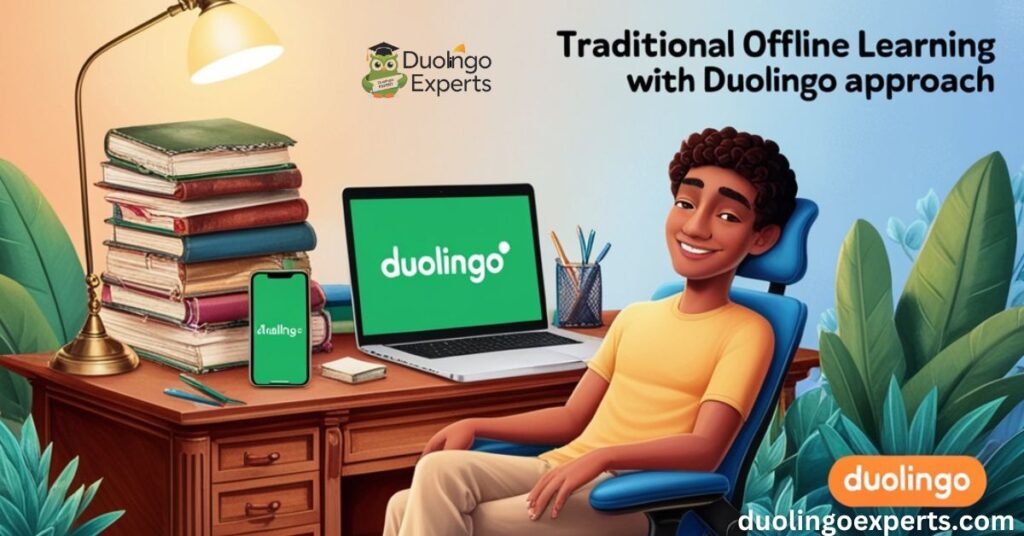
As language learning continues to grow, so does the potential for Duolingo offline access. In the future, we may see even more features available for offline use, including:
- Downloadable Lesson Packs: Entire courses may become downloadable in their entirety for users to study without a connection.
- Enhanced Offline Grammar: Advanced grammar explanations and practice could be made available offline for premium users.
Frequently Asked Questions
What happens when you fully complete a Duolingo course?
Completing a Duolingo course earns you a congratulatory message, but learning doesn’t stop there. You can continue practicing and revisiting lessons to maintain and improve your skills.
Is Duolingo online only?
No, Duolingo is not strictly online. While it requires an internet connection for some features, you can download lessons for offline use on both iOS and Android devices, allowing you to continue learning without an internet connection.
Can you do your Duolingo streak offline?
You can maintain your Duolingo streak offline, as long as you complete lessons during your daily practice. Your streak will sync once you’re connected to the internet again.
Is there a way to use Duolingo without Internet?
Yes, you can use Duolingo without an internet connection by downloading lessons for offline use. This allows you to continue learning while offline, with progress syncing once you’re back online.
Is Duolingo offline now?
Yes, Duolingo offers offline functionality, allowing you to download lessons for use without an internet connection. You can study and track progress offline, with syncing once you reconnect.
Conclusion: Making the Most of Duolingo’s Offline Capabilities
In 2024, Duolingo’s offline access feature offers a valuable and flexible way to learn languages anytime, anywhere. While there are some limitations—like the lack of speaking exercises and Duolingo Stories offline—there’s still plenty of content available for learners to continue progressing without needing an internet connection.
With the right offline learning strategies and by preparing in advance, Duolingo can be a powerful tool for consistent and effective language learning, even when you’re not connected to the internet.
>>>Read Also: Duolingo app Icon: Why Is It Old? Story of Its Original Design & Evolution

DuolingoExperts, managed by MarkJohan, offers expert insights and tips for mastering languages. A tech-driven platform to enhance your learning experience.

